Using User Story Mapping to visualize dependencies and flow
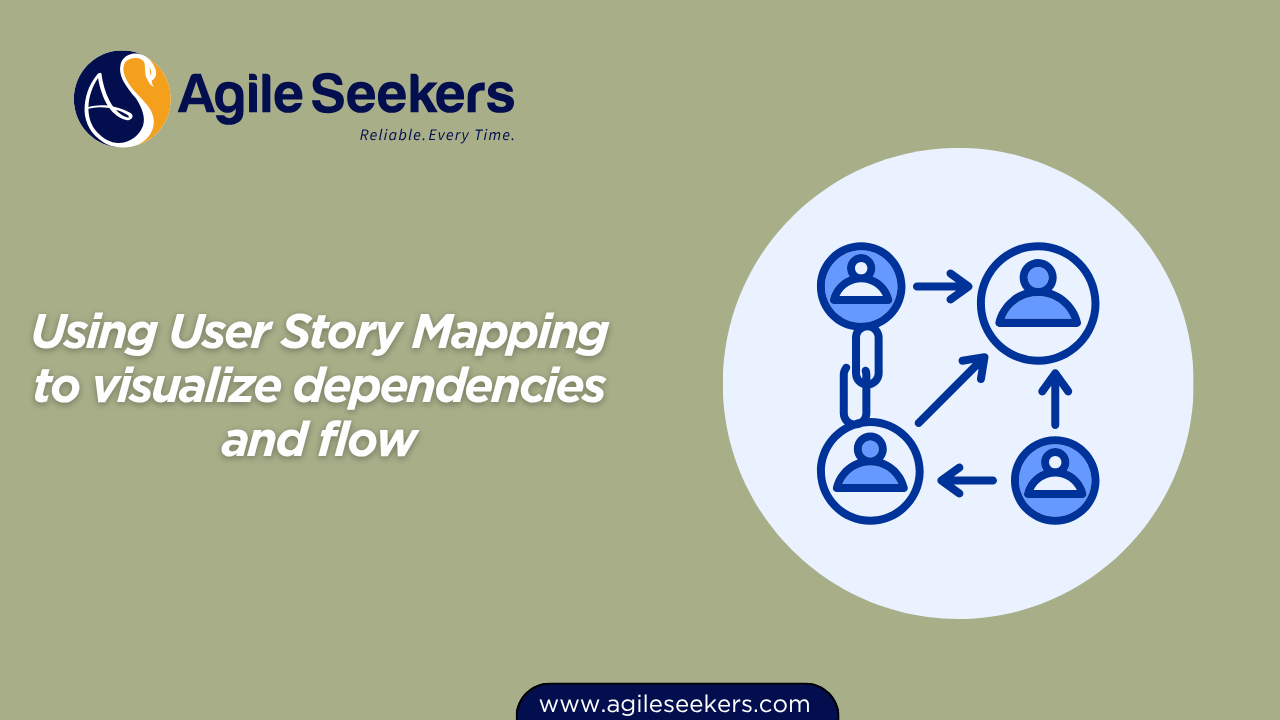
Teams usually think of User Story Mapping as a tool for breaking a product idea into slices of value. That’s true, but the real strength of a well-crafted story map goes beyond just organizing work. It helps you see the flow of value, understand how pieces connect, and visualize dependencies long before they slow teams down.
When you treat User Story Mapping as a visual system rather than a sticky-note exercise, you uncover hidden handoffs, upstream and downstream constraints, technical gaps, and sequencing issues that aren’t obvious in a flat backlog. This is why Story Mapping has become a go-to tool for Scrum Masters, Product Owners, POPMs, and Release Train Engineers who want clarity instead of chaos.
In this post, you’ll see how Story Mapping brings flow and dependencies to life, and how it helps teams guide work toward smooth delivery.
Why Story Mapping Works So Well for Flow Visualization
A traditional backlog is linear. A Story Map is multidimensional.
Once you place activities horizontally and user steps vertically, you instantly reveal three things:
- The end-to-end flow of how a user interacts with the product
- The relationship between stories that belong to the same workflow
- The dependency chains that connect features across departments or systems
This is why Story Mapping is often taught in Lean-Agile programs like the Leading SAFe Agilist Certification – it helps leaders think in terms of systems, not isolated tasks.
When your team can see the system, they can work smarter inside it.
Mapping the Backbone First: Where Flow Begins
Every strong Story Map begins with the backbone – the high-level steps a user takes to accomplish a goal. For example, in an e-commerce flow, the backbone might include:
- Browse products
- Add items to cart
- Review cart
- Checkout
- Payment
- Order confirmation
This backbone acts as a natural timeline. It gives your team a shared mental model of how value moves from intent to action to outcome.
The backbone also exposes where flow gets blocked. You can quickly see:
- Steps that rely on other departments or systems
- Activities with multiple upstream dependencies
- Points that require integrations, approvals, or manual interventions
- Areas where too many stories accumulate beneath a single activity
The backbone becomes your first layer of flow visualization without touching any extra tools.
Using the Vertical Layers to Surface Dependencies
Once you start adding User Stories beneath each activity, dependencies start revealing themselves. You might notice:
- A login story that must exist before “Checkout” can work
- A payment story that depends on a third-party gateway
- A cart UI story that relies on a backend service delivering product data
- A discount feature that requires analytics or personalization data
This is where Story Mapping differs from a normal backlog. Instead of dealing with unrelated flat items, you group stories by how they contribute to an activity. This makes dependency patterns easy to spot.
Product Owners and Product Managers learn techniques like these deeply inside the SAFe Product Owner/Product Manager certification, especially around sequencing and value slicing.
Highlighting Technical Dependencies in the Map
Dependencies aren’t just about business flow. Technical dependencies quietly derail timelines when they stay hidden. Story Mapping lets you mark or color-code these directly inside the map.
For example, you can visually tag stories that depend on:
- APIs or microservices
- Design or UX work
- Security reviews or compliance checks
- External vendors or platforms
Once these are clearly visible, the team no longer discovers surprises during sprint planning or PI Planning. You can decide upfront whether to:
- Pull dependency work forward
- Change the MVP slice
- Reassign ownership
- Adjust expectations with stakeholders
Scrum Masters who train through programs like the SAFe Scrum Master certification often rely on Story Mapping as a facilitation tool to reduce surprises and create transparency across roles.
Finding Dependency Clusters: The Biggest Flow Killers
One of the most useful aspects of Story Mapping is spotting “dependency clusters.” These appear when several stories rely on the same:
- System or microservice
- Team or specialist
- API or data source
- Architectural component
- External provider or vendor
Clusters are dangerous. They slow down delivery, create bottlenecks, and introduce rework. A Story Map helps you catch them early by making these clusters visible.
Some practical ways to highlight clusters:
- Use a dedicated color tag for stories that share the same dependency
- Draw subtle connector lines between related stories across swimlanes
- Create a separate “dependency lane” below the main map listing key risks
Release Train Engineers often use this style of visualization when preparing for PI Planning. Techniques like these are reinforced in SAFe Release Train Engineer certification training, where flow and risk are front and center.
Drawing Flow Lines to Show How Work Progresses
In more advanced workshops, teams draw arrows across the Story Map to show:
- Data flows between features
- User transitions across steps
- Cross-team handoffs
- Cross-feature dependencies
- Sequence impacts if one piece is delayed
This transforms your Story Map into a lightweight flow diagram or system sketch. The more complex the product, the more valuable these flow lines become.
You may spot:
- Loops where users bounce between steps
- Redundant or unnecessary steps
- Missing transitions in the user journey
- Areas where automation could remove manual delays
Resources like the Atlassian guide to User Story Mapping showcase how visual flows help cross-functional teams quickly understand how work connects.
Visualizing Alternative Paths and Edge Cases
Story Mapping also helps uncover flow variations and edge cases that usually stay hidden in a linear backlog. For example:
- Guest checkout versus logged-in checkout
- Standard user versus premium user experiences
- Mobile-first flow versus desktop-first flow
- New user onboarding versus returning user shortcuts
You can add extra lanes or vertical slices beneath each backbone activity to represent these variants. Each variation may introduce new dependencies, such as:
- Additional data requirements
- Extra UI states
- New error paths or edge cases
- Different integration points
By mapping these variants visually, teams make smarter decisions about what belongs in the MVP and what can safely go into later releases.
Using Story Mapping to Define the MVP Flow Clearly
The reason Story Mapping works so well for MVP planning is simple: the visual flow makes it obvious which steps are essential, and which ones are “nice-to-have.”
Examples:
- Is checkout possible without product reviews? Yes – reviews can move to a later slice.
- Is cart management possible without discount codes? Yes – promo logic can wait.
- Is payment possible without saved cards? Yes – card storage can be a second or third iteration.
This is far easier to discuss in front of a Story Map than in a flat backlog full of unrelated items. Flow remains visible while you define the minimum valuable slice.
Scrum Masters and advanced facilitators who go through the SAFe Advanced Scrum Master certification often use Story Mapping in MVP discussions because it aligns everyone on the real user journey instead of arguments over ticket priority alone.
Story Mapping in SAFe Programs and Agile Release Trains
When multiple teams work together inside a SAFe environment, Story Mapping becomes even more powerful. It helps you:
- Visualize cross-team dependencies across features
- Align on shared objectives before PI Planning
- Sequence features in a way that respects system constraints
- Spot risks early, before they hit the board as blockers
- Clarify how each team contributes to the same user journey
Story Maps can be used as a pre-PI artifact: a shared canvas that feeds into team breakouts, capacity planning, and risk identification.
Materials on flow-based planning and ART coordination from the official SAFe Framework site also stress the value of visualization for alignment. Story Mapping fits naturally into that toolbox.
Connecting Story Mapping With Flow Metrics
Story Mapping isn’t just for planning. It also supports continuous improvement when combined with flow metrics such as:
- Flow time – how long work takes from start to finish
- Flow load – how much work is in progress at once
- Flow efficiency – how much of that time is actually value-adding
- Flow distribution – how work types are balanced (features, defects, risks, debt)
Once dependencies are mapped visually, you can:
- Identify where work is waiting for upstream teams
- Reduce WIP in dependency-heavy lanes
- Experiment with re-sequencing to shorten lead time
- Track improvements across iterations or PIs
Combining Story Mapping with flow thinking turns it from a one-time workshop into a continuous improvement tool.
Practical Tips to Make Story Mapping a Flow Power Tool
Here are some practical ways to get more value from Story Mapping:
1. Use colors intentionally
Color by dependency type, team, or risk level – not just to make the board look pretty. The colors should communicate real information at a glance.
2. Keep the map alive
Update the map at key milestones – after discovery, after a PI, or after a major release. Treat it as a living artifact, not a one-time workshop snapshot.
3. Mark dependency owners
Use initials, avatars, or team tags to show ownership of shared dependencies. This makes it clear who to involve in conversations when something shifts.
4. Highlight deep dependency chains
If a story depends on multiple other stories or systems, mark it visibly. Deep chains are often the root of delays, scope creep, and last-minute surprises.
5. Convert visible dependencies into explicit risks
Don’t leave dependencies as silent assumptions. Capture critical ones as risks, put them on the radar early, and revisit them during planning sessions and reviews.
Why Story Mapping Builds Alignment Faster Than Any Other Tool
The real value of Story Mapping is the clarity it creates:
- Everyone sees the same workflow
- Everyone understands the main dependencies
- Everyone agrees on MVP slices
- Everyone recognizes where flow can break
- Everyone can connect product thinking with system behavior
This shared clarity is why many Agile professionals add Story Mapping to their core toolkit after completing training like the Leading SAFe Agilist Certification or SAFe Product Owner/Product Manager certification.
Final Thoughts: Flow Improves When Dependencies Are Visible
User Story Mapping does more than structure a backlog. It gives your team a visual language for flow.
Once flow becomes visible:
- Teams deliver smoother increments
- Dependencies stop being surprises
- MVP slices are easier to negotiate
- Cross-team work becomes more predictable
- Risks surface earlier and are easier to manage
- Stakeholders make decisions based on a shared picture of reality
If your product work feels scattered, or if dependencies keep tripping up teams at the worst possible time, run a Story Mapping session with flow and dependencies as your main focus. You’ll walk away not just with a better backlog, but with a clearer understanding of how value actually moves through your system – and how to improve it.
Also read - How to align User Story Mapping with customer journey workflows
Also see - How User Story Mapping improves release planning and forecasting




















