How to align User Story Mapping with customer journey workflows
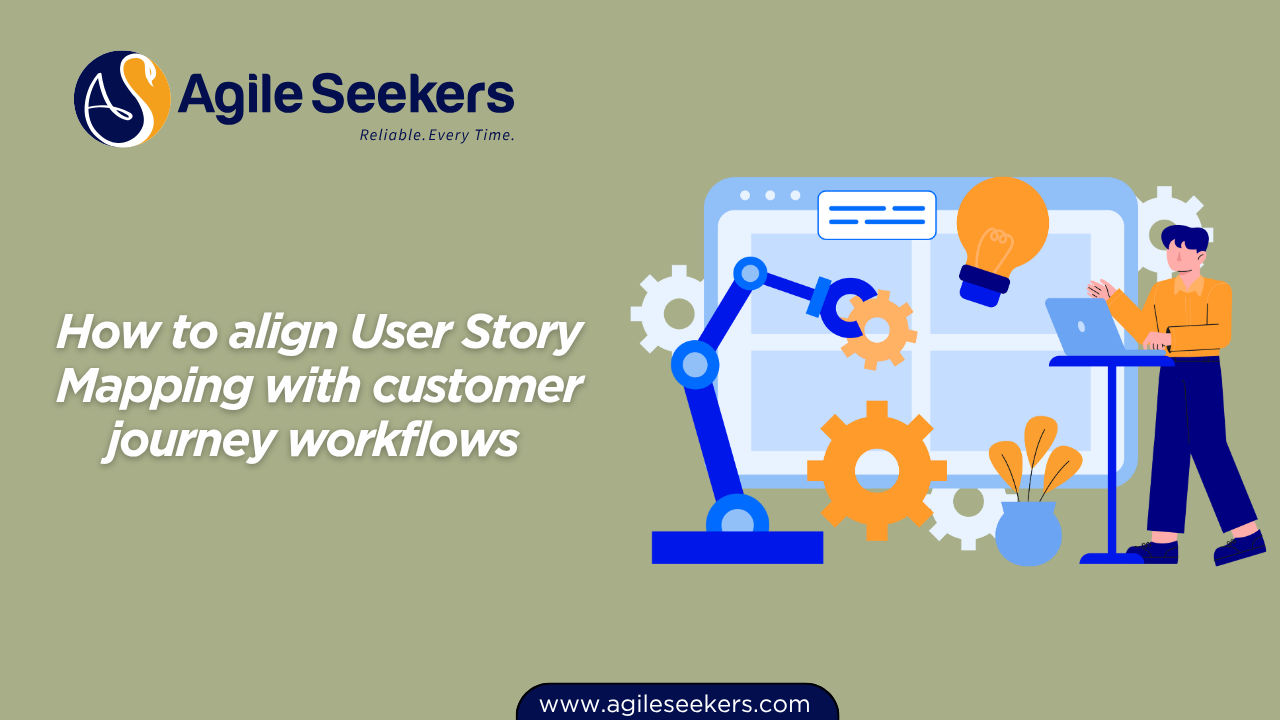
User Story Mapping becomes a powerful tool the moment you align it with how customers actually move through your product or service. When you connect the two, you stop guessing what matters and start building around real moments of value. Teams gain clarity, prioritization becomes sharper, and releases begin to follow a narrative that mirrors the customer’s experience instead of internal assumptions.
Let’s break down how this alignment works, why it matters, and how teams can bring both views together without overcomplicating the process.
Why Customer Journeys and Story Maps Belong Together
A customer journey tells you what people go through. A story map tells you how the product responds. One reflects the emotional and behavioral path. The other structures the work that supports it. When you align them, you’re essentially creating a living system where user motivations guide product decisions.
Teams trained in frameworks like the Leading SAFe certification often use this approach to connect strategic intent with delivery conversations, especially when working with multiple Agile teams pulling toward the same outcomes.
Start with the Customer Journey, Not the Backlog
Many teams jump straight into features because that’s what feels productive. But when you skip the journey, you risk creating fragmented experiences. Instead, start where the customer starts.
A simple journey includes steps like:
- Awareness
- Consideration
- Decision
- Onboarding
- Usage
- Support
- Renewal or Exit
Each stage represents a mindset shift. When you place your story map on top of these stages, you begin to see why certain features matter more than others. This is also where people certified through the SAFe Product Owner/Product Manager program excel—the role is built around connecting customer intent with product decisions.
Identify the User’s Goals at Each Stage
What the customer wants is the anchor. Before writing stories or breaking big ideas, capture the goal behind each step of the journey.
For example:
- During awareness: “I want to understand whether this product solves my problem.”
- During onboarding: “I want to start using it without confusion.”
- During usage: “I want to complete my tasks quickly and confidently.”
These goals act as the backbone of your User Story Map’s top layer—the high-level activities. If the activity doesn’t support a customer goal, it probably doesn’t belong in the map.
Convert Journey Stages into User Activities
Here’s the thing: a customer journey describes feelings and milestones, but a story map needs activities you can actually deliver on. So translate each stage into a set of activities the user performs.
Take the onboarding stage. Under it, you might list activities like:
- Create an account
- Set initial preferences
- Complete the first task
- Understand basic navigation
These activities land on the story map as the horizontal “spine.” This structure helps Scrum Masters trained from programs like the SAFe Scrum Master certification run better backlog refinement and sprint planning conversations because the flow becomes clearer to everyone.
Break Activities into Steps and Stories
Now zoom in. Each activity becomes a sequence of steps the user takes. Each step becomes a story. This is the moment where teams begin to discover edge cases, dependencies, and gaps.
Activity: Create an account
- Step: Enter email → Story: As a user, I want to enter my email so I can register.
- Step: Receive OTP → Story: As a user, I want to verify my account for security.
- Step: Set password → Story: As a user, I want to create a password so I can log in.
When you align these steps with customer journey insights, prioritization becomes smarter. For instance, if the journey data shows frustration around delayed verification emails, that story automatically shifts higher in importance for an MVP release.
Use Story Mapping to Validate the Journey Itself
A good story map can reveal flaws in the original journey. Maybe you assumed the user wants to onboard immediately, but your interviews show they prefer exploring first. Maybe the journey missed a step where users compare pricing before creating an account.
This back-and-forth between journey and story map creates a feedback loop. Teams adjust both as new insights emerge. This collaborative refinement often strengthens cross-team alignment, especially in programs led by Release Train Engineers who come from advanced training like the SAFe Release Train Engineer certification.
Prioritize Based on Journey Importance
Not every step deserves equal attention. Some moments are high-value. Others are hygiene. Some matter only after adoption. The story map lays out the entire flow visually, making it easier to decide what belongs in an MVP and what can wait.
A practical method here is asking one question per journey stage: What is the smallest set of stories needed to help the user succeed in this stage?
Overlay Pain Points and Opportunities
Customer journeys often include emotional insights—moments of frustration, hesitation, or delight. When you place these directly onto the story map, your backlog instantly becomes more meaningful.
- Pain point: “I worry about losing data when switching devices.” → Add auto-save or cloud sync stories.
- Opportunity: “Users love quick wins during onboarding.” → Add a guided first task with a fast success moment.
This kind of synthesis is a core skill taught in advanced coaching programs like the SAFe Advanced Scrum Master certification, where leaders learn to guide teams toward deeper customer empathy.
Validate with Real Users Before Locking the Map
A story map aligned with the journey is strong, but it still needs real-world grounding. Bring prototypes, low-fidelity flows, or even paper sketches to users. Walk them through the mapped steps. Observe where they hesitate or take unexpected turns.
This helps confirm whether the journey is accurate, whether the activities reflect real behavior, and whether the steps match the mental model of actual users.
External guides like the Interaction Design Foundation’s customer journey mapping insights can support your research and validation sessions.
Create Release Slices That Match Journey Progression
One mistake teams make is shipping features out of order, causing the user’s experience to feel disjointed. When you align with the journey, you create release slices that follow the customer’s natural flow.
- MVP: Awareness → Signup → Initial task completion
- Release 2: Personalization → Long-term usage support
- Release 3: Advanced workflows → Retention features
These slices carry meaning for the user and help product managers maintain alignment with business objectives.
Keep Story Maps and Journeys Alive
Neither the journey nor the story map is final. Both evolve as the product grows, as expectations change, and as new data surfaces. Keep them dynamic. Review them during major increments, planning cycles, and retrospectives.
This mindset is reinforced heavily in programs like the SAFe Scrum Master certification, where continuous alignment is emphasized across teams and ARTs.
Common Pitfalls to Avoid
- Filling the story map with technical tasks instead of user behaviors
- Creating the journey without customer input
- Ignoring emotional moments that influence decisions
- Overstuffing the MVP with nice-to-have steps
- Not revisiting the journey when the product direction changes
Final Thoughts
Aligning User Story Mapping with customer journey workflows turns product planning into a cohesive narrative. You begin to see not just what to build, but why it matters. Teams operate with greater clarity, stakeholders understand the flow, and customers feel the product fits their natural path instead of forcing them to adapt.
When done well, this alignment becomes a competitive advantage—because the product grows in harmony with the customer, not separate from them.
Also read - Updating and maintaining a living User Story Map over time
Also see - Using User Story Mapping to visualize dependencies and flow




















