Handling Rollback Strategies for Failed Product Deployments
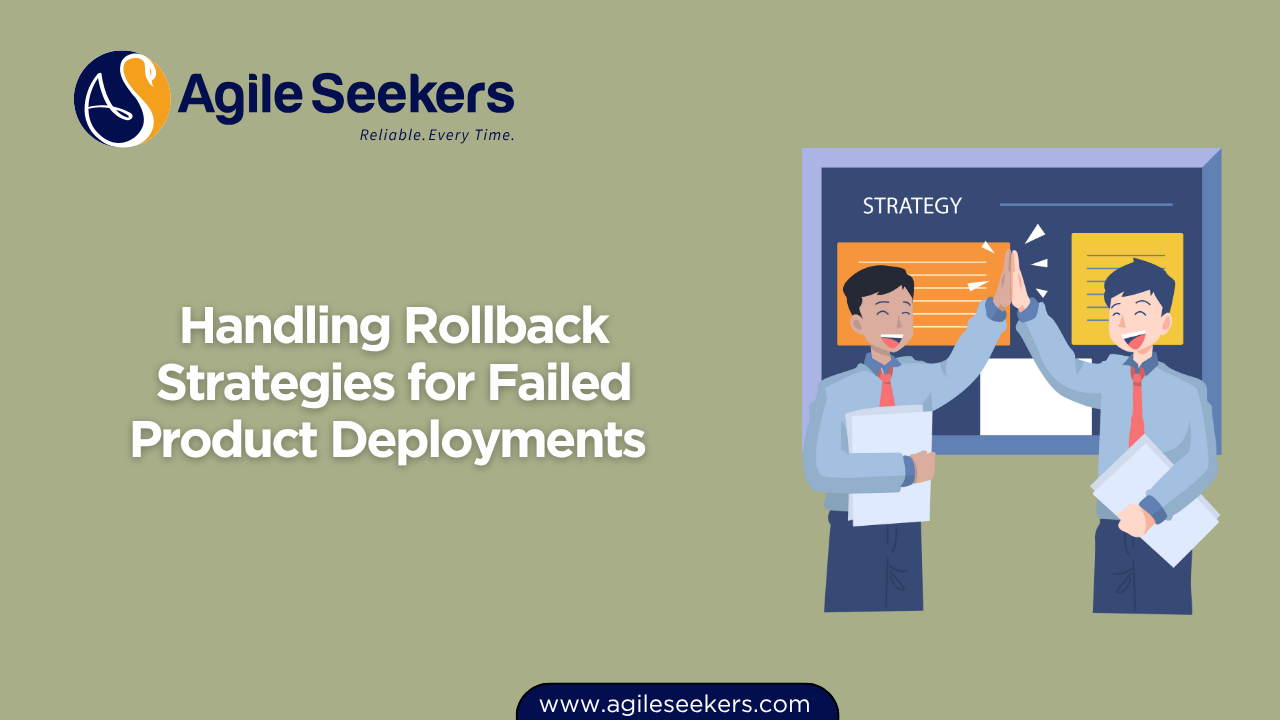
Deployment failures are not just technical mishaps—they affect customer trust, revenue, and internal morale. Whether it's a bad release, database misconfiguration, or unforeseen integration issue, having a reliable rollback strategy is essential for teams managing product deployments. In this post, we'll explore rollback mechanisms, when to use each, how to plan for them, and how to align them with product and project management best practices.
Why Rollback Planning Matters
Failed deployments are more common than most teams admit. Even with comprehensive testing, bugs slip through. When that happens in production, the business impact can be severe. A robust rollback plan gives your team the ability to revert to a safe state quickly, minimizing downtime and limiting damage.
For teams following structured project management practices such as the Project Management Professional certification approach, rollback planning ties directly into risk management, quality assurance, and stakeholder communication.
Types of Rollback Strategies
Let’s break down the key rollback strategies that product and engineering teams should be familiar with:
1. Manual Rollback
This involves reverting the codebase or configuration manually to a previous known-good state. While flexible, it’s also slow and error-prone. It’s often used by small teams or in emergency scenarios where automation isn’t available. Manual rollback requires precise documentation and strong version control discipline.
2. Automated Rollback
Modern CI/CD tools like GitHub Actions, GitLab CI/CD, or Jenkins can be configured to detect deployment failure signals and automatically trigger a rollback. This strategy is fast, consistent, and preferred for production environments. Teams should test these workflows regularly, not just rely on theoretical scripts.
3. Blue-Green Deployment
Blue-Green deployment involves maintaining two identical environments: one live (Blue) and one idle (Green). You deploy changes to Green, run verification, and switch traffic only when you're confident. If something breaks, switch back to Blue. This is ideal for teams focused on reducing downtime and risk.
4. Canary Releases
A canary release pushes the new version to a small subset of users first. If no issues arise, it gradually rolls out to the wider user base. If a failure occurs, rollback only affects a small portion of users. Feature flag platforms like LaunchDarkly and Split.io are helpful here.
5. Feature Flags
With feature flags, you can deploy code but keep new features inactive until toggled on. If something goes wrong, simply turn off the feature without deploying new code. This decouples deployment from release and offers an extremely fast rollback path.
6. Database Rollback Strategies
Rolling back application code is one thing; rolling back database changes is another. Teams should always include database rollback scripts or adopt forward-compatible migration patterns. Tools like Flyway and Liquibase help manage this safely.
Pre-Deployment Practices to Support Rollbacks
A good rollback is only possible if you plan ahead. Here’s what must be in place:
- Version Control: Tag every deployable build with a unique version identifier so you can revert accurately.
- Artifact Storage: Keep previous build artifacts readily available for redeployment.
- Infrastructure as Code: Use tools like Terraform or Ansible to version-control your infrastructure and make environment rollbacks reliable.
- Monitoring and Alerting: Detect failures early using tools like Datadog, Prometheus, or New Relic.
- Runbooks: Maintain documented rollback steps for each critical component. This speeds up recovery and removes guesswork.
Failure Signals That Trigger Rollbacks
Rollback strategies depend on identifying the right failure signals. Here are some you can automate or monitor:
- Deployment health checks failing
- Increased error rates (HTTP 5xx, database timeouts)
- Performance degradation (latency spikes, CPU usage)
- User-reported issues via support or feedback channels
- Failed smoke or sanity tests post-deployment
These signals should be tightly integrated with your CI/CD pipeline to enable timely decisions.
Aligning Rollback with Product Ownership
Product Managers and Product Owners must work closely with engineering to understand rollback implications. For those pursuing structured roles, such as through SAFe POPM training, rollback decisions are part of risk-based release governance and continuous delivery pipelines.
In SAFe environments, Product Owners collaborate with Release Train Engineers and System Architects to identify rollback criteria during PI Planning. This ensures rollbacks don’t just restore systems but also maintain alignment with program-level objectives.
Communication During Rollback Events
Communication breakdowns during a rollback can escalate a bad situation. Project managers and product leaders should follow a structured communication plan that includes:
- Informing stakeholders immediately when a rollback is triggered
- Using collaboration tools like Slack or Teams for real-time coordination
- Updating status pages or user notifications proactively
- Documenting the issue and root cause for post-mortem analysis
Professionals trained in PMP certification training are already familiar with stakeholder management plans and issue escalation protocols, which should be adapted to suit rollback events.
Post-Rollback Analysis and Continuous Improvement
Rolling back is not the end—learning from it is. After recovery, conduct a post-mortem that covers:
- Root cause of the deployment failure
- Why the issue wasn’t caught earlier
- How rollback was executed, and what slowed it down
- What improvements can prevent a repeat
Document these findings in tools like Confluence or Notion and make them accessible across teams. Continuous improvement is a key principle for both SAFe Product Owner certification and project-driven methodologies.
Conclusion
No deployment process is flawless. Failures will happen—but with a well-planned rollback strategy, those failures won’t derail your product or damage user trust. Blend automation, team alignment, and scenario-based testing into your deployment pipelines. Whether you follow SAFe principles or PMP frameworks, rollback readiness is a critical part of product and project excellence.
To learn how to strengthen your skills in managing deployments, risk, and product delivery, check out our PMP training or SAFe POPM Certification programs.
Also read - Defining Performance Budgets and Latency Thresholds for Features




















