Defining Performance Budgets and Latency Thresholds for Features
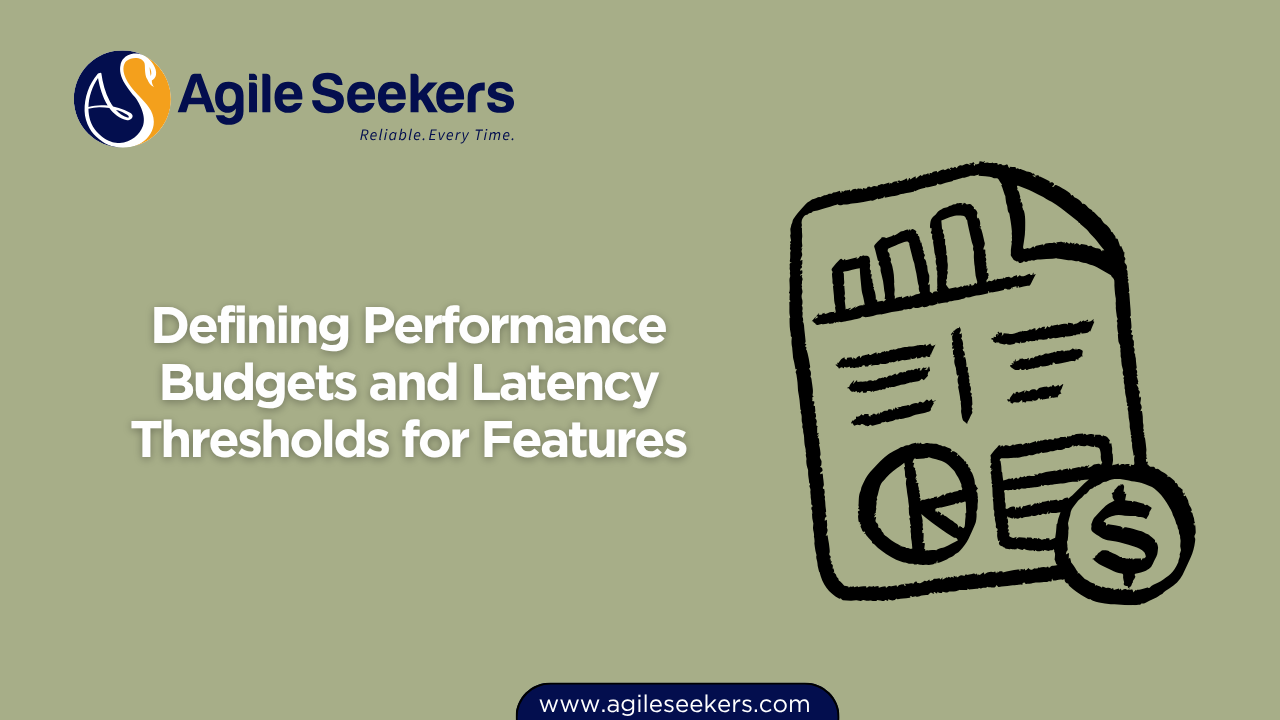
Modern digital products thrive on speed. Whether it’s a mobile app or a web platform, sluggish performance kills user satisfaction. Users expect interactions to be smooth and responsive. That’s why defining performance budgets and latency thresholds during feature development is critical to building scalable, maintainable products.
What Is a Performance Budget?
A performance budget is a set of constraints placed on metrics that impact performance. These metrics typically include page load time, Time to Interactive (TTI), First Contentful Paint (FCP), and JavaScript size. Think of it as a limit you set upfront during planning to prevent performance regressions as features evolve.
For instance, when adding a new dashboard widget, your team might set a goal that it must not add more than 150KB of additional JavaScript, or it must not increase the page’s load time beyond 200ms. These limits encourage proactive design choices.
What Are Latency Thresholds?
Latency thresholds define acceptable response times for interactions, API calls, and data rendering. They help teams establish service-level targets for each component and interaction point. A backend service might need to respond in under 300ms, while a user-initiated UI action should render within 100ms to feel snappy.
Setting thresholds early helps product managers and engineers align on expectations. It also becomes easier to identify bottlenecks during testing.
Why Product Teams Must Care
Defining these constraints isn’t just an engineering concern. Product Owners, UX designers, and even stakeholders must be involved. Sluggish features can directly impact business KPIs—conversion rates, user retention, and task completion.
Certified product leaders—especially those with credentials like the SAFe POPM Certification—are trained to incorporate performance requirements into their user stories and acceptance criteria. They know speed isn’t a “nice-to-have.” It’s non-negotiable.
Where to Start: Setting the Right Metrics
Before defining performance budgets or latency thresholds, you must decide which metrics matter most for your use case:
- Page Load Time: For web apps, aim for under 2 seconds on 3G or 4G networks.
- Time to Interactive (TTI): Preferably under 5 seconds.
- API Response Times: Should typically stay below 300ms for high-priority endpoints.
- Largest Contentful Paint (LCP): Under 2.5 seconds, as per Google’s Core Web Vitals.
Tailor metrics to the user experience you're delivering. A video streaming app may prioritize buffer time and bitrate. A banking app might focus on transaction confirmation time.
Integrating Budgets into the Development Workflow
Performance constraints need to be part of your definition of done. Teams should integrate them into:
- Backlog items and acceptance criteria
- CI/CD pipelines with automated performance tests
- Code reviews and merge criteria
Just as we include functional requirements, non-functional performance constraints must be testable and visible. This ensures they’re not overlooked under delivery pressure.
Tools to Define and Enforce Budgets
Several tools help define, enforce, and monitor performance budgets:
- Lighthouse – Allows you to define and test against budgets during development.
- Calibre – Provides performance monitoring and regression alerts.
- Sitespeed.io – For setting thresholds and running tests in CI pipelines.
- Browser DevTools – Useful for analyzing critical rendering paths and measuring FCP, TTI, and LCP.
Integrating these into your deployment process lets you fail builds when thresholds are breached—much like how unit tests catch logic regressions.
Prioritizing Features Within a Budget
Product teams often face trade-offs. You may have multiple new features planned, each with its own performance impact. With a defined budget, you can prioritize better. For example, if two widgets will both push your dashboard past the acceptable load time, you might delay one or explore lazy-loading strategies.
This brings product management principles into technical decision-making. Those with a PMP certification are already familiar with balancing scope, time, and cost. Performance is now part of that triangle.
Cross-Functional Collaboration
Performance ownership must be shared. While developers write code, product owners define experience, and QA validates outcomes. UX designers should also be involved to ensure animations or transitions aren’t degrading perceived speed.
This aligns closely with practices taught in SAFe Product Owner/Manager certification programs, where roles collaborate on enablers, architecture, and NFRs to support business agility.
Examples of Performance Budgets in Action
Here are a few real-world examples of performance constraints in feature development:
- Login Flow: All screens must render in under 400ms after user input.
- Search Autocomplete: API must return suggestions within 150ms.
- Reporting Dashboard: First paint within 2 seconds; charts load lazily within 4 seconds max.
- Mobile App Feature: Feature bundle must not increase app size by more than 300KB.
When teams proactively set these limits, performance becomes predictable and reliable—even as features grow.
Handling Trade-Offs: Quality vs. Speed
Not every feature can hit every threshold perfectly. There will be edge cases where response time might spike or bundle size creeps up. The key is to document these decisions and maintain visibility. Use Architecture Decision Records (ADRs) to capture context when trade-offs are made.
Closing the Feedback Loop with Monitoring
After release, real-world data often differs from test environments. Use tools like New Relic, Datadog, or Google Analytics to monitor actual performance against your set budgets and thresholds. If usage spikes or user complaints indicate latency issues, investigate regressions and optimize accordingly.
This post-release observability loop ensures your performance strategy remains active—not a one-time checklist item.
Final Thoughts
Defining and enforcing performance budgets and latency thresholds creates a discipline around product quality. It ensures every feature is built with speed and scalability in mind—not as an afterthought.
Product owners and project managers who adopt this mindset lead stronger teams. If you're managing cross-functional teams or planning product roadmaps, consider formal training through PMP training or SAFe POPM training. These programs build foundational skills to balance user expectations with performance realities.
When performance is a priority from day one, user satisfaction, business metrics, and system health all improve in unison.
Also read - Handling Rollback Strategies for Failed Product Deployments
Also see - Building Internal Tools and Admin Panels as a Product Line




















