Building and Managing a Product Analytics Stack (Mixpanel, Amplitude, Segment)
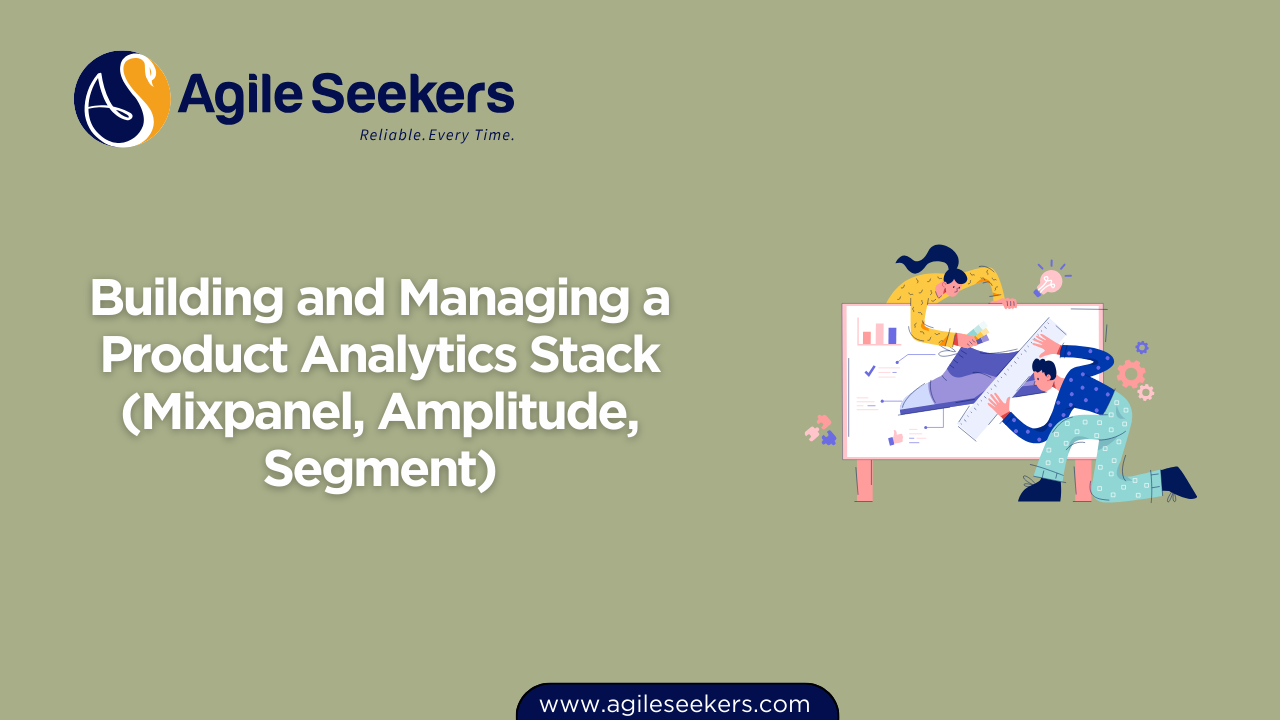
Delivering a product that truly resonates with users starts with data. Without clear insights into how users interact with your product, making decisions is guesswork. That’s where a strong product analytics stack comes in. Tools like Mixpanel, Amplitude, and Segment empower teams to collect, unify, and act on product usage data effectively.
This guide covers how to build a robust product analytics stack using these tools, how they integrate, and how product managers, marketers, and analysts can extract maximum value.
Why You Need a Product Analytics Stack
Product analytics helps you understand user behavior across touchpoints—how users sign up, what features they use, where they drop off, and what drives retention. Relying only on Google Analytics or CRM data limits your visibility. A dedicated analytics stack gives you flexibility, event-based tracking, cohort analysis, and the ability to define and measure custom metrics relevant to your product goals.
Whether you're a SAFe POPM Certification holder or a seasoned product manager, having a clean analytics setup is essential to make evidence-based decisions and align product features with user needs.
Key Components of a Modern Analytics Stack
Your analytics stack typically includes:
- Data Collection Layer – Captures events from apps and websites (e.g., Segment)
- Analytics Platforms – Analyze and visualize user behavior (e.g., Mixpanel, Amplitude)
- Data Warehouse – Stores raw data for advanced querying (e.g., BigQuery, Snowflake)
- Engagement Tools – Trigger messages based on behavior (e.g., Braze, OneSignal)
This post focuses on the Segment → Mixpanel/Amplitude setup, which is one of the most flexible combinations for startups and scale-ups alike.
Step 1: Start with Tracking Design
Before setting up tools, define what to track. A tracking plan avoids the common pitfall of collecting too much or irrelevant data. Define:
- Key events – Actions like Sign Up, Add to Cart, View Product
- Event properties – Metadata like product ID, price, referral source
- User traits – User ID, role, plan type
Align your tracking plan with product goals and KPIs. Product Owners trained in SAFE Product Owner/Manager Certification often create clear hypotheses and success metrics that guide these event definitions.
Step 2: Implement Segment for Unified Data Collection
Segment acts as a single hub to collect and forward event data to multiple destinations. This reduces duplicate code and keeps your implementation clean.
Here’s how Segment works:
- Use SDKs (JavaScript, iOS, Android) to track events
- Send events to Segment’s ingestion API
- Forward these events to tools like Amplitude, Mixpanel, or data warehouses
Segment also supports identity resolution—merging anonymous and logged-in data under one user profile—which helps track the full customer journey. This is especially helpful in long B2B product cycles common in PMP Certification-aligned project environments.
Step 3: Analyze Behavior in Mixpanel or Amplitude
Once Segment routes data, platforms like Mixpanel and Amplitude allow teams to analyze and act on it.
Mixpanel
Mixpanel focuses on product analytics—funnels, retention, user cohorts, and A/B test outcomes. With intuitive UI and customizable dashboards, it’s a go-to for product teams.
Use Mixpanel to:
- Build funnels and analyze where users drop off
- Segment users by properties or behavior
- Track feature adoption and usage trends
Amplitude
Amplitude provides deeper capabilities in behavioral analytics and experimentation. It allows behavioral cohorts, retention curve comparison, and even predictive analytics through machine learning.
Amplitude is ideal when your product team is more analytics-driven and needs deeper insights. For teams working with detailed roadmaps under PMP training or scaled Agile frameworks, this tool provides solid value.
Step 4: Keep the Stack Clean and Scalable
Building the stack is only the beginning. Managing it correctly ensures sustainability and accuracy.
- Audit Events Regularly – Remove unused events to reduce noise and data cost.
- Version Control Tracking Plans – Use GitHub or Notion to manage changes.
- Set Naming Conventions – Use lowercase_snake_case or camelCase consistently.
- Train Teams – Make sure product, marketing, and engineering understand how events are defined and used.
When working with multiple tools, document integration logic and test events in staging environments before pushing live. Project managers trained in Project Management Professional certification understand how documentation and stakeholder alignment play a key role here.
Common Pitfalls to Avoid
- Tracking Too Many Events – Focus on meaningful user actions, not everything possible.
- Inconsistent Event Naming – Makes querying and dashboarding harder.
- Lack of Governance – Leads to data chaos. Assign an analytics owner per team or product.
- Forgetting Data Privacy – Respect user consent and local regulations like GDPR and CCPA.
Combining Analytics with Product-Led Growth
When product teams use analytics for continuous experimentation and improvement, they unlock product-led growth. Here’s how the stack supports that:
- Run in-product A/B tests and analyze results in Mixpanel
- Use Amplitude to understand activation and retention drivers
- Trigger personalized onboarding via downstream tools like Customer.io using Segment data
Experienced SAFe Popm training participants often lead these initiatives, using metrics to align features with user outcomes and business OKRs.
Conclusion
A strong product analytics stack gives teams a competitive edge. With Segment as your data pipeline, and tools like Mixpanel or Amplitude to dig into behavior, you gain clarity into what works and what doesn’t.
Teams that follow structured approaches—like those taught in PMP certification training and Agile product roles—can better translate data into strategic decisions. Whether you're optimizing onboarding, testing features, or improving retention, investing in a clean analytics stack pays off across the product lifecycle.
Want to go deeper into building product strategy with data? Explore advanced resources like Reforge, or review analytics playbooks on Growth.Design.
Also read - Data-Driven Decision Making Using A/B Testing Frameworks




















