Using WSJF to Prioritize Features in Your SAFe Program Backlog
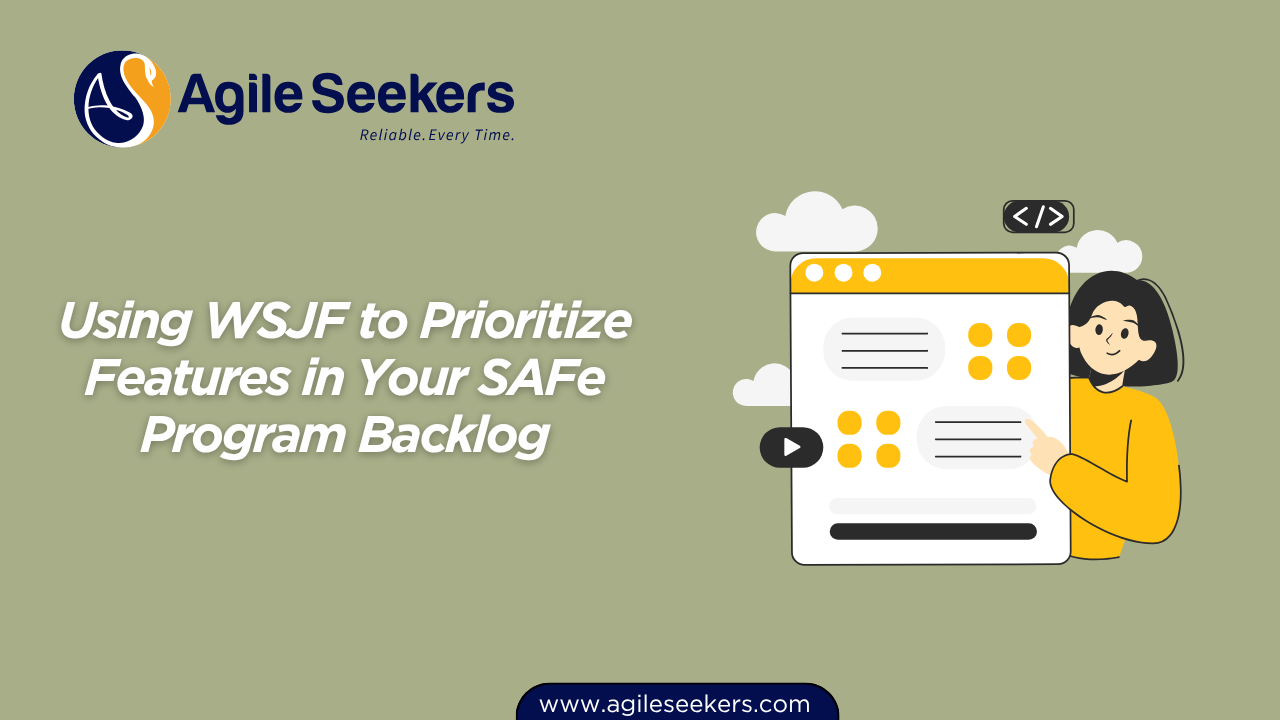
What is WSJF, Really?
Weighted Shortest Job First (WSJF) isn’t just another prioritization matrix. It’s a razor-sharp decision tool built for Lean and Agile teams working with limited time, budgets, and headcount. SAFe relies on WSJF to answer one simple question: If you can’t build everything, what do you build first?
WSJF gives you a formula. You compare the cost of delay (how painful it is to wait) to the size of the job (how long it’ll take), and you work on the items with the highest WSJF score first.
The point is to deliver maximum value, fast.
Why Prioritize Features at All?
Program backlogs in SAFe fill up quickly. Features pile in from business, architecture, compliance, you name it. But not all features are equal. Some drive direct revenue. Others unblock critical paths. A few are pure noise.
If you don’t have a clear way to decide what goes next, you end up with endless debates, missed deadlines, and half-baked outcomes.
That’s where WSJF shines: it gives you a fair, fast, data-driven way to stack-rank the backlog.
Breaking Down the WSJF Formula
Let’s not make this complicated. Here’s the classic WSJF formula:
WSJF = Cost of Delay / Job Size
Let’s break that down further.
Cost of Delay (CoD)
Cost of Delay is the real economic impact of not delivering a feature. In SAFe, CoD is made up of three things:
-
User-Business Value: How much will this feature help the customer or business?
-
Time Criticality: Does the value drop if we wait?
-
Risk Reduction and Opportunity Enablement: Will this feature reduce risk or unlock new business options?
Each element gets a relative score (usually 1-20, or Fibonacci series). Sum them up to get the CoD.
Job Size
This is your estimate of the effort needed to deliver the feature. Not in days or hours—just a relative size (use story points, T-shirt sizes, or similar).
How WSJF Works in Real Life: Step by Step
1. Gather Your Team
WSJF is a team sport. Product Owners, Product Managers, System Architects, and Scrum Masters all have a seat at the table. For deeper understanding, see the SAFe Product Owner/Product Manager (POPM) Certification.
2. List Your Features
Take your Program Backlog and list every feature you want to prioritize. Don’t worry about sequence yet.
3. Score Each Feature’s CoD Components
-
Assign scores for User-Business Value, Time Criticality, and Risk Reduction/Opportunity Enablement.
-
Don’t overthink it. Go for relative sizing—compare features to each other, not to some perfect ideal.
4. Estimate Job Size
-
Use the same group to size each feature.
-
Don’t let a few loud voices sway the group—stick to relative sizing.
-
For tips on estimation, check out Leading SAFe Agilist Certification Training.
5. Calculate WSJF for Each Feature
Plug in the numbers:
WSJF Score = (User-Business Value + Time Criticality + Risk Reduction/Opportunity Enablement) / Job Size
6. Sort by WSJF Score
Highest scores go to the top of the backlog. That’s what you build next.
What a WSJF-Driven Backlog Looks Like
A backlog prioritized by WSJF is tight. The highest-value, smallest features bubble up. Bottlenecks and unintentional “pet projects” get exposed. Delivery gets faster and more predictable.
Key tip: Revisit scores often. Market changes, business priorities shift, and sometimes new information comes in. Don’t treat WSJF as a set-and-forget tool.
Common Mistakes to Avoid
-
Making it Overly Complicated: Don’t turn scoring into a five-hour meeting. Keep it relative and lightweight.
-
Ignoring Dependencies: Sometimes a lower-WSJF feature must be done first for technical reasons. Call these out.
-
Using Absolute Numbers: Relative scores keep everyone on the same page. Absolute numbers create debates and slowdowns.
-
Letting the Highest-Paid Person Win: Use group voting, not hierarchy, to assign scores.
For teams struggling with prioritization, it might help to get formal training, like the SAFe Scrum Master Certification or SAFe Advanced Scrum Master Certification Training.
Advanced Tips: WSJF in Multi-Team and ART Settings
SAFe isn’t just about one team. If you’re running an Agile Release Train (ART), you’ll have dozens of features, multiple teams, and lots of moving parts.
-
Normalize Scoring: Make sure all teams score on the same scale. Calibration sessions help.
-
Include the RTE: The Release Train Engineer can facilitate large-scale WSJF sessions—see more on this in SAFe Release Train Engineer Certification Training.
-
Use Tools: Tools like Jira Align, Rally, or even a simple spreadsheet can make WSJF visible and easy to update.
If you want to dig deeper, the official Scaled Agile WSJF Guide has excellent real-world examples.
How WSJF Drives Real Business Value
WSJF keeps you focused on ROI, not just activity. Here’s what you get when you take WSJF seriously:
-
Faster Time-to-Value: You’re always working on the thing that brings the most value for the least effort.
-
Transparent Prioritization: Teams and business leaders see why decisions are made. Less politics, more clarity.
-
Continuous Improvement: Regular scoring cycles reveal process bottlenecks and delivery gaps.
-
Better Stakeholder Buy-In: When you show the math behind your backlog, business and tech both get on board.
For a team that wants to maximize output, minimize waste, and keep everyone aligned, WSJF isn’t optional—it’s essential.
Final Thoughts
If you’re using SAFe, your program backlog is your pipeline to customer value. WSJF is the tool that keeps it flowing. It isn’t magic, and it doesn’t require a PhD. It’s about discipline, collaboration, and ruthless clarity on what matters most—right now.
Looking to master these concepts hands-on? Explore the SAFe Product Owner/Product Manager (POPM) Certification, the SAFe Scrum Master Certification, or go deeper with SAFe Advanced Scrum Master Certification Training. If you want to guide large-scale transformations, the SAFe Release Train Engineer Certification Training is your next step.
For more technical background, check out Scaled Agile’s official WSJF explainer.
And there you have it—no-nonsense WSJF for your SAFe program backlog. Use it, tweak it, and keep your teams delivering real value.
Want to keep learning? Check out the above certification links or ask about bringing SAFe training to your teams. Questions, comments, or real-world challenges? Drop them below.
Also read - How to Link Features to Business Value Streams in SAFe
Also see - How Features Support Agile Release Train




















