Using Static Code Analysis Tools as Part of Sprint Reviews
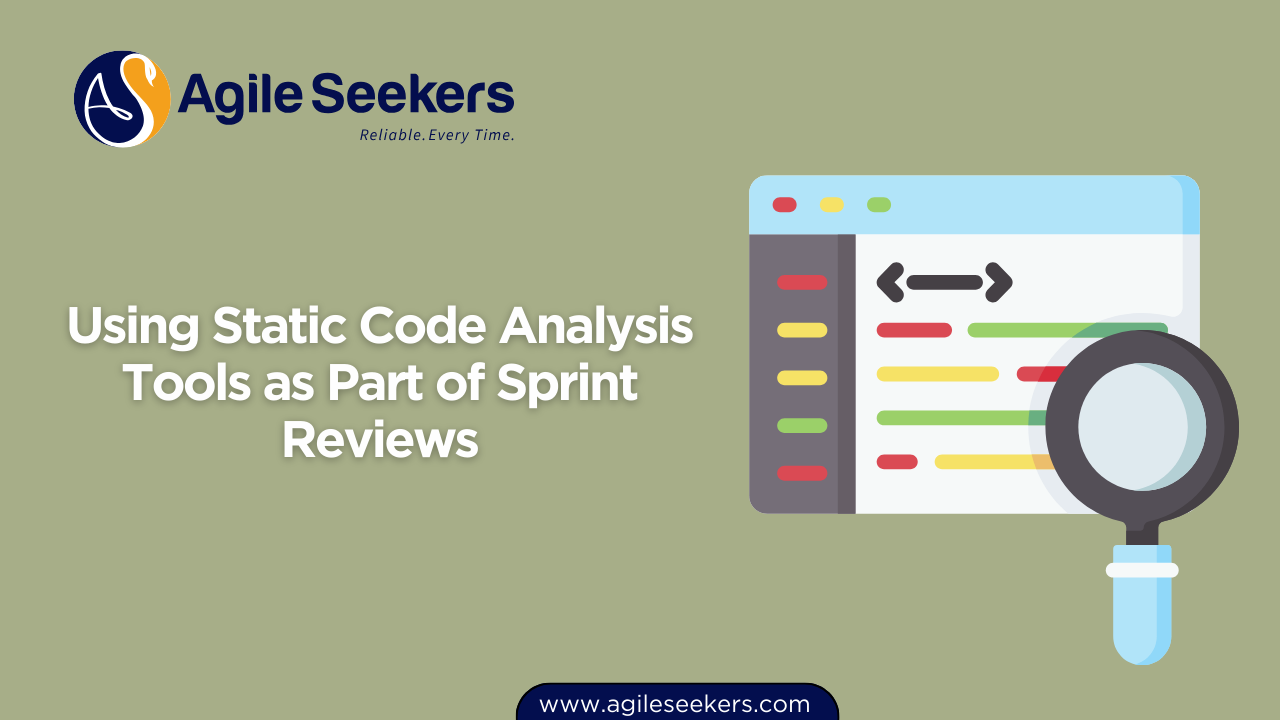
Scrum teams continuously strive to improve the quality of their deliverables. One effective way to support this goal is by integrating static code analysis into Sprint Reviews. While Sprint Reviews typically showcase working software, they can also serve as a checkpoint for code health. Incorporating static code analysis during these reviews adds a new dimension of quality assurance that supports maintainability, security, and long-term velocity.
What Is Static Code Analysis?
Static code analysis involves examining source code without executing it. It detects issues like:
- Syntax errors
- Code smells
- Security vulnerabilities
- Style and formatting violations
- Unused variables or unreachable code
These tools help enforce coding standards and promote best practices across development teams. Popular tools include SonarQube, ESLint, Pylint, and Clang-Tidy.
Why Static Code Analysis Belongs in Sprint Reviews
Most Scrum teams focus Sprint Reviews on functional outcomes. However, by reviewing static analysis metrics, teams get insights into technical debt and long-term code sustainability. Here's why integrating this practice works:
- Improved transparency: Stakeholders and Product Owners gain visibility into code quality trends.
- Faster feedback: Issues caught early reduce rework and post-release bugs.
- Promotes accountability: Developers know their work will be reviewed not just for functionality but also for quality.
- Aligns with Definition of Done (DoD): Including static code checks in the DoD ensures quality gates are respected.
Including static code analysis in reviews also helps reinforce the importance of technical excellence—a core principle of the Certified Scrum Master training.
Integrating Static Code Analysis in Sprint Review Workflow
To add static code analysis into Sprint Reviews without disrupting flow, consider the following approach:
1. Include Static Checks in the DoD
Update your team’s Definition of Done to include passing a static code analysis threshold. For example:
"All code must pass with a SonarQube quality gate rating of A or better."
This enforces consistent code quality and sets clear expectations across the team.
2. Automate Static Code Reports in CI/CD
Integrate tools like SonarQube, ESLint, or PMD into your CI/CD pipeline. Generate reports automatically with each build. Tools like Jenkins, GitHub Actions, or GitLab CI can support this.
3. Summarize Results in Sprint Review Artifacts
Alongside your product demo, include a summary of the static code analysis results:
- Number of code smells introduced or resolved
- Security vulnerabilities added or removed
- Technical debt estimation trends
This fosters discussions not just about what was delivered, but how well it was implemented. It's an approach often encouraged during SAFe Scrum Master training to reinforce built-in quality practices.
4. Use Visual Dashboards
Display results in Sprint Review meetings using tools like:
- SonarQube dashboards
- GitHub Advanced Security dashboards
- Code Climate charts
This makes the data more digestible for non-technical stakeholders while still holding teams accountable for technical quality.
Sample Static Code Analysis Metrics to Track
Here are some common static code metrics that teams can track over sprints:
| Metric | Description | Why It Matters |
|---|---|---|
| Code Smells | Maintainability issues in the code | Leads to high technical debt |
| Cyclomatic Complexity | Measures branching in the code | High complexity reduces testability |
| Duplication Percentage | Amount of duplicated logic | Increases maintenance overhead |
| Security Hotspots | Areas of potential security concern | Helps reduce vulnerabilities early |
| Test Coverage | Percent of code covered by tests | Low coverage increases risk |
Facilitating Team Conversations Around Code Quality
During Sprint Reviews, don’t just present metrics—encourage discussion:
- “We reduced code duplication by 10%. What did we do differently this sprint?”
- “The new module added 3 security hotspots—what are our mitigation steps?”
- “Our test coverage fell slightly—can we prioritize unit tests next sprint?”
These discussions foster a culture of quality, ownership, and continuous improvement—key attributes taught in CSM certification training and SAFe Scrum Master certification programs.
Benefits Beyond the Sprint
When static code analysis becomes a habit tied to sprint reviews, teams benefit in several ways:
- Reduced production bugs: Quality gates catch issues before release.
- Faster onboarding: Clean, consistent code helps new developers ramp up quickly.
- Improved morale: Developers feel pride in delivering clean code.
- Lower tech debt: Preventative practices reduce rework in future sprints.
Challenges and How to Overcome Them
Introducing static analysis into Sprint Reviews isn’t without challenges:
- Overwhelming output: Some tools generate too many warnings. Start by focusing on critical issues.
- Tool resistance: Developers might view analysis as judgmental. Emphasize team learning over blame.
- Tool configuration: Poorly configured tools can lead to false positives. Customize rules to match your codebase.
The goal isn’t perfection but progress. Use trends over time to show continuous improvement.
Conclusion
Integrating static code analysis into Sprint Reviews helps teams elevate their focus from “Does it work?” to “How well is it built?”. It supports technical excellence, improves transparency, and strengthens stakeholder confidence. Over time, it becomes a natural extension of your agile practice—promoting sustainable development with every sprint.
To build the right mindset and practices for this integration, consider learning through structured programs like certified scrum master training or SAFe Scrum Master certification.
And if you're exploring tool options, platforms like Codacy and DeepSource also offer developer-friendly code insights with integration-ready dashboards.
Also read - Implementing Accessibility (a11y) Standards as Part of Scrum Definition of Done
Also see - Enabling Continuous Monitoring and Observability in Scrum Projects




















