Using Containerization (Docker) for Consistent Dev Environments in Scrum
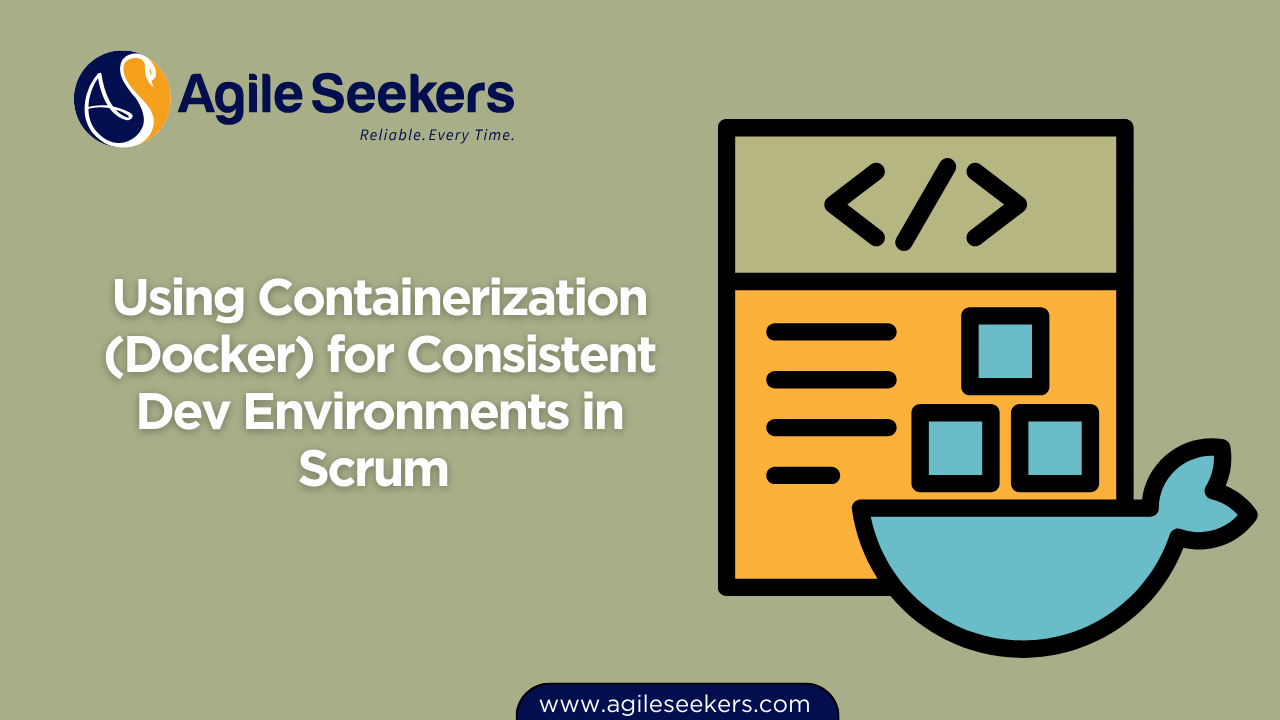
One of the recurring challenges in software development teams is maintaining consistent development environments across machines. This inconsistency can lead to wasted time debugging issues that arise not from code, but from differences in environments. Scrum teams, which operate in short, time-boxed sprints, cannot afford these delays. That's where containerization tools like Docker come in.
Why Consistency Matters in Scrum
Scrum emphasizes working software at the end of each sprint. Teams must deliver potentially shippable increments without environment-specific issues. Inconsistent dev setups can break builds, introduce bugs, and stall demos. Docker offers a reliable way to define and standardize development environments so everyone is working with the same dependencies, runtimes, and configurations.
What is Docker and How Does It Help?
Docker is a containerization platform that allows developers to package applications and their dependencies into containers. These containers run reliably on any system with Docker installed, whether it's a developer's laptop or a CI/CD pipeline. This eliminates the "works on my machine" problem.
Typical Problems Scrum Teams Face Without Containers
- Different library versions on different machines
- Conflicting dependency chains
- Slow environment setup for new team members
- Time lost debugging environment-specific bugs
By introducing containerization into your Scrum team's development cycle, you reduce friction and free up time for actual product development.
Implementing Docker in a Scrum Environment
Step 1: Create a Dockerfile
A Dockerfile defines what goes into the container. This includes the base OS image, the programming language, dependencies, and any tools your team uses. Here's a simple Node.js example:
FROM node:18
WORKDIR /app
COPY package*.json ./
RUN npm install
COPY . .
CMD ["npm", "start"]
Step 2: Use Docker Compose for Local Dev
Scrum teams often work on applications with multiple services (backend, frontend, databases). Docker Compose makes it easier to manage multi-container setups.
version: '3'
services:
web:
build: .
ports:
- "3000:3000"
volumes:
- .:/app
depends_on:
- db
db:
image: postgres:14
environment:
POSTGRES_USER: scrum
POSTGRES_PASSWORD: agile
Step 3: Store Environment Setup in Version Control
Keep Docker-related files in the project repository. This ensures everyone pulls the latest config with git pull, runs docker-compose up, and gets started.
Benefits of Docker for Scrum Teams
| Benefit | How it Helps Scrum Teams |
|---|---|
| Consistent Development Environment | Same code runs the same way on every developer's machine |
| Faster Onboarding | New developers can start coding within minutes |
| Improved CI/CD Integration | Containers run seamlessly in pipelines, reducing build failures |
| Easy Rollbacks | Stable container versions make it easy to revert to a previous state |
Aligning Docker with Scrum Events
- Sprint Planning: Decide on environment changes and updates as part of technical stories.
- Daily Scrum: Quickly diagnose issues knowing all devs use the same setup.
- Sprint Review: Demos run reliably in the same containerized setup used during development.
- Sprint Retrospective: Use metrics to review how environment consistency improved cycle time or quality.
Using Docker for Definition of Done (DoD)
Scrum teams should define their Definition of Done to include testing and deployment within containers. This ensures that what worked during development will behave the same way in QA, staging, and production. Including Docker-based testing in DoD also helps with automated regression checks.
Challenges and How to Handle Them
- Learning Curve: Offer internal brown bag sessions or refer to resources like Docker Curriculum.
- Container Sprawl: Use tagging and versioning for images to maintain control.
- Security: Use trusted base images and scan containers for vulnerabilities using tools like Snyk.
Integrating with Agile Certification Best Practices
Scrum teams that embrace technical excellence often perform better in delivery and collaboration. If you're interested in strengthening your Agile fundamentals and leadership skills, explore CSM certification or SAFe Scrum Master Training. These programs cover team roles, engineering practices, and Scrum ceremonies in depth.
The certified scrum master training includes key technical enablers like automation, version control, and modern tooling—making it easier to justify decisions like using Docker in real-world teams.
Final Thoughts
Containerization removes friction from the development process. Scrum is about speed, collaboration, and consistent delivery. Docker complements these principles by enabling reproducible, shareable environments. Whether you’re building a microservice-based system or a single-page app, containers can help your Scrum team stay aligned and deliver better increments.
For teams scaling agile beyond a single Scrum team, the SAFe Scrum Master Certification dives deeper into the technical practices that ensure alignment across Agile Release Trains. Integrating Docker at scale supports continuous delivery pipelines and enterprise agility.
Also read - Building Reusable Component Libraries During Sprints
Also see - Managing Test Data Strategy in Scrum for Automated and Manual QA




















