User Story Mapping vs traditional backlog writing
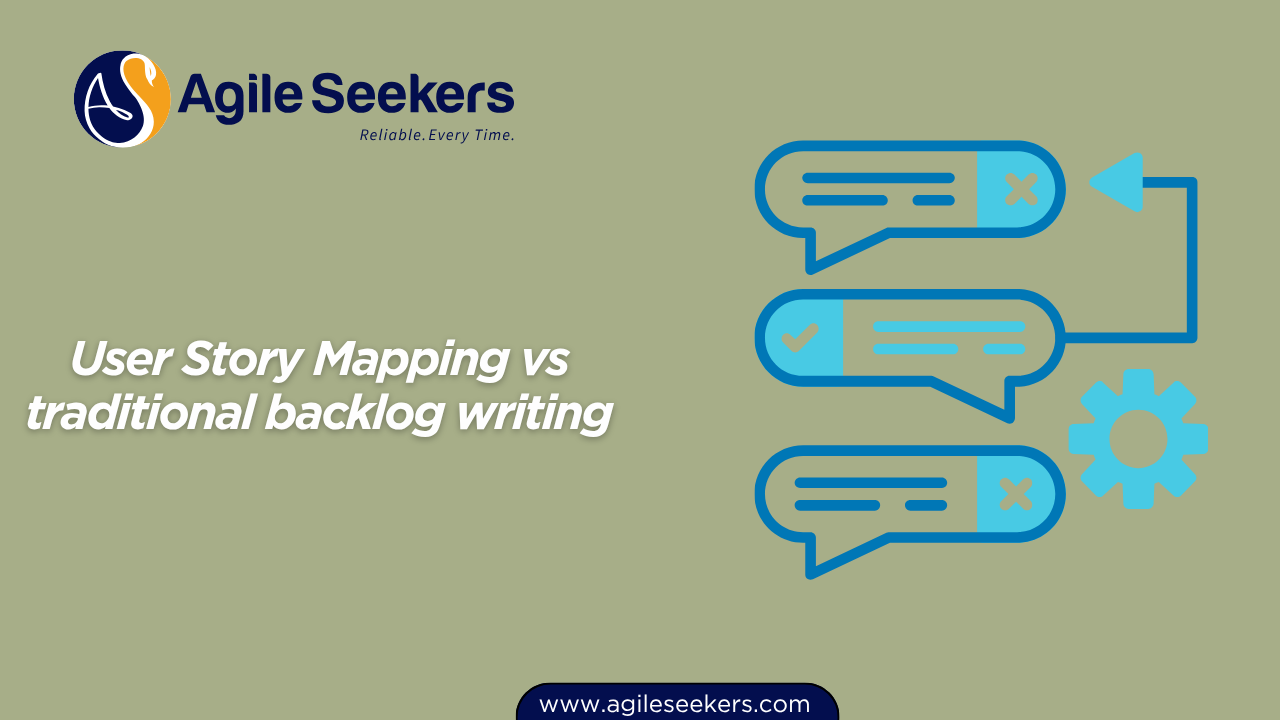
Teams often struggle to translate product ideas into a clear development plan. Some rely on a traditional backlog filled with rows of user stories, while others use User Story Mapping to visualize how customers interact with the product. Both methods aim to organize work, but the outcomes are very different.
What Actually Happens With a Traditional Backlog
A traditional backlog is usually a long list of items sourced from stakeholders, customers, internal teams, and market research. While it shows what needs to be built, it rarely shows how these items connect. Over time, it becomes a storage space for ideas rather than a strategic planning tool.
This leads to common issues:
- The team loses sight of the bigger picture.
- Prioritization becomes debate-driven rather than value-driven.
- Developers often ask why something matters or how it fits together.
This is where context is missing.
What User Story Mapping Brings to the Table
User Story Mapping, popularized by Jeff Patton, maps the user’s end-to-end journey and breaks it down into meaningful steps. Instead of a long vertical list, you create a visual horizontal flow of activities the user performs, and then derive features and stories from this flow.
This approach creates:
- A shared understanding of user goals
- Clear relationships between stories
- Better prioritization based on usage and value
- Improved collaboration across roles
If you're working in scaled environments, this shared visualization helps teams move from isolated story-building to delivering cohesive user experiences. Training like Leading SAFe Agilist Certification helps practitioners develop this big-picture thinking across multiple teams.
Key Differences at a Glance
| Aspect | Traditional Backlog | User Story Mapping |
|---|---|---|
| Structure | Linear list | Visual workflow map |
| Focus | Task / feature focus | User goal focus |
| Clarity | Low context | Clear understanding of flow |
| Prioritization | Driven by urgency and requests | Driven by user journey and usage value |
How User Story Mapping Helps Prioritization
Instead of prioritizing features independently, teams prioritize based on which part of the user journey creates the most meaningful value. This aligns naturally with the responsibilities of product roles. The skills taught in SAFe Product Owner and Product Manager Certification enable product leaders to connect business intent with user outcomes, and story mapping supports that mindset effectively.
Better Collaboration and Shared Understanding
In backlog refinement sessions, discussions often revolve around clarifying isolated stories. In story mapping sessions, conversations shift to exploring the user's goal and sequence of actions. This leads to stronger alignment and fewer misunderstandings.
Scrum Masters who want to guide these discussions effectively benefit from facilitation practices taught in SAFe Scrum Master Certification.
Scaling Across Teams
When multiple teams work on the same product, dependencies and coordination can become challenging. Story mapping helps identify ownership boundaries across teams, synchronize handoffs, and plan coherent increments. This becomes especially important in Agile Release Trains.
RTEs manage these synchronization challenges. The breadth of knowledge provided through SAFe Release Train Engineer Certification Training helps leaders use visual planning tools like story maps to keep the train aligned.
The Role of Coaching and Continuous Improvement
To truly benefit from story mapping, teams need coaching that helps them move beyond task execution toward value thinking. Experienced coaches learn how to reinforce such practices throughout planning and retrospection cycles. Programs like SAFe Advanced Scrum Master Certification help leaders guide teams through maturity stages where mapping becomes a core planning tool.
Tools That Support Story Mapping
You can start user story mapping on a whiteboard or sticky notes. For distributed teams, digital tools such as Miro, Mural, or Jira with Advanced Roadmaps support collaborative story mapping. A helpful reference for getting started is available at Atlassian’s user story mapping guide.
Final Thoughts
Traditional backlogs tell you what needs to be built, but they rarely show why or how it fits into the user’s world. User Story Mapping brings clarity, purpose, and flow to product development. When teams shift to thinking in terms of user journeys instead of task lists, they build experiences, not just features.
Also read - How User Story Mapping helps teams build shared understanding
Also see - Steps to create your first User Story Map




















