Step by Step Guide to Integrating AI into Scrum Workflows
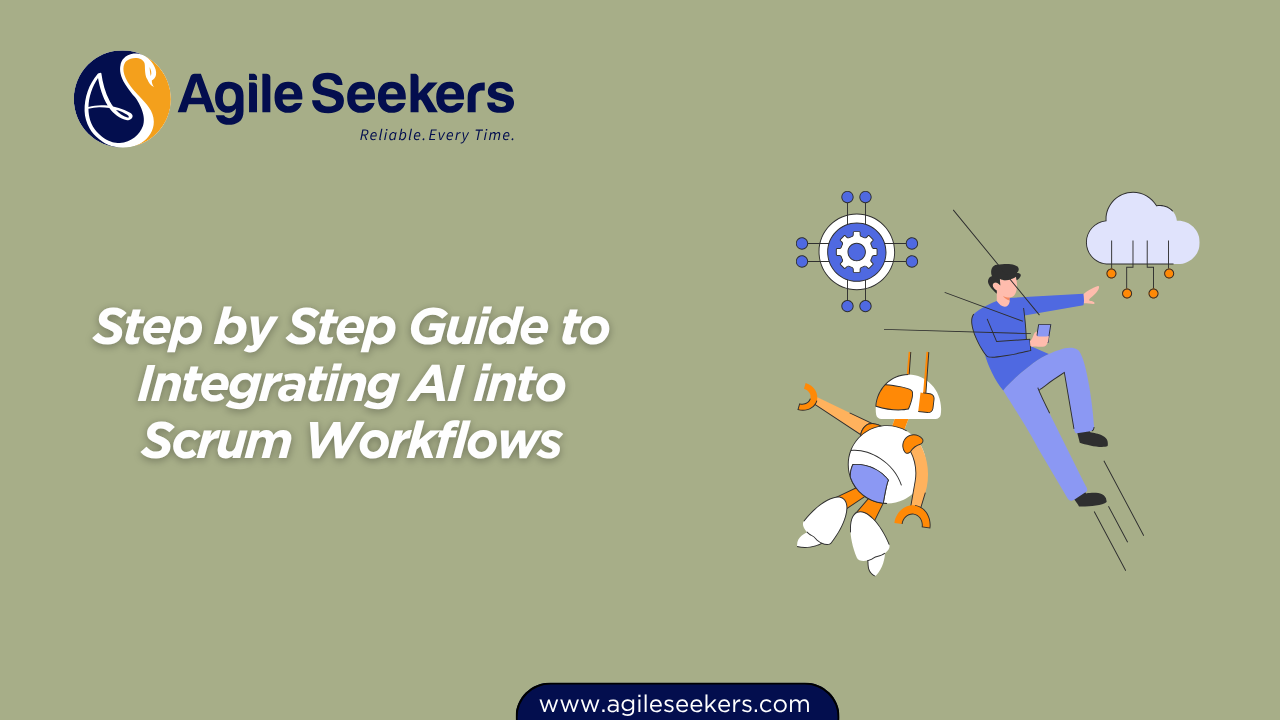
Scrum is built for adaptability. But let’s face it—teams are still drowning in backlog noise, repetitive status updates, and guesswork during sprint planning. That’s where AI steps in. Not as a replacement for Scrum Masters or teams, but as a way to clear the clutter and let people focus on what actually matters—delivering value.
So how do you actually integrate AI into Scrum without losing the human touch? Let’s break it down step by step.
Step 1: Identify Repetitive and Data-Heavy Areas in Your Scrum Workflow
Don’t start with tech. Start with friction.
- What feels repetitive in our sprint process?
- Where are we making decisions based on guesswork or outdated data?
- Which meetings feel like they could be shorter—or smarter?
Typical candidates where AI adds real value:
- Sprint planning estimates
- Daily stand-up summaries
- Backlog grooming
- Defect pattern analysis
- Team velocity predictions
Step 2: Choose the Right AI Tools That Fit Scrum, Not Fight It
You don’t need a huge AI stack. Start simple.
| Scrum Activity | AI Application | Tool Examples |
|---|---|---|
| Sprint Planning | Estimate effort, suggest stories | AI-Driven Sprint Planning for Scrum Masters |
| Stand-ups | Auto-summarize blockers, risks | Standuply, Geekbot |
| Backlog Refinement | Prioritize based on business value | Jira AI, Azure DevOps AI Assist |
| Retrospectives | Sentiment analysis, feedback clustering | Parabol, TeamRetro |
| Continuous Improvement | Predict bottlenecks, analyze trends | ClickUp AI, IBM Watson AIOps |
Step 3: Automate Low-Value Work First
Don’t automate for automation’s sake. Free up time, not decision-making.
Start by automating:
- Daily stand-up notes
- Story point suggestions (with team review)
- Categorization of backlog items
- Trend reporting across sprints
- Recurring report generation
Tools like AI for Scrum Masters are designed to help you understand where AI can assist without removing human oversight.
Pro Tip: Automate insights, not decisions. Let your team make the calls—but faster, with data-backed context.
Step 4: Introduce AI to the Team—The Right Way
Most teams screw this up: they drop a tool on the team and call it “innovation.” Don’t do that.
Instead:
- Hold a workshop on what AI will and won’t do.
- Explain the goal: To reduce overhead, not replace roles.
- Give space to experiment: Let the team use AI in a sprint without pressure.
- Start with pilot stories: Don’t roll it out across everything at once.
Use retrospectives to review:
- Did the AI suggestion actually help?
- Where did it miss the mark?
- Would we trust it more with historical context?
Step 5: Use AI to Improve Sprint Planning Quality
Sprint Planning often feels like guesswork. AI can sharpen that process.
Here’s how:
- Analyze previous sprint data and suggest realistic capacity
- Prioritize stories based on business value using AI scoring models
- Spot hidden dependencies in backlog items
Want to dive deeper? The AI-Driven Sprint Planning for Scrum Masters Certification gives hands-on training in applying AI directly to your planning sessions.
Step 6: Monitor AI’s Recommendations and Performance
Treat AI like a new intern—it needs feedback.
Every sprint, ask:
- Which suggestions saved us time?
- Where did the AI lead us wrong?
- Is it helping us inspect and adapt better?
One helpful external resource is the State of AI in Software Development by McKinsey, which explores measurable use cases in engineering and Agile.
Step 7: Scale AI Use Based on Team Readiness
Once AI works at the team level, extend it to:
- Multiple teams in your Agile Release Train (ART)
- Product Owners managing large backlogs
- Scrum Masters looking to coach at scale
Just remember: more data doesn’t mean better decisions—unless the team knows how to use it.
The AI for Scrum Masters Training helps build that foundational understanding before expanding further.
Step 8: Revisit Agile Principles—Not Everything Should Be Automated
AI is a tool, not a transformation. It should serve your Agile values—not reshape them.
Don’t automate:
- Team-building and trust-building
- Conflict resolution
- Coaching conversations
- Product visioning sessions
The real goal? Use AI to remove grunt work so Scrum Masters and teams can focus more on high-value collaboration.
And don’t forget what the Agile Manifesto says: individuals and interactions over processes and tools—even AI tools.
Final Thoughts
Integrating AI into Scrum isn’t about chasing trends. It’s about fixing what’s broken—excessive meetings, shallow estimations, unclear velocity. AI can help with that, but only if done intentionally.
Start small. Automate the noise. Keep your team in the loop. Use AI as your sidekick—not your overlord.
And if you’re ready to lead this transformation, check out:
Also read - How Scrum Masters Can Improve Retrospectives Using AI
Also see - How AI Enhances Coaching and Mentoring for Agile Teams




















