Navigating Feature Toggles and Technical Enablers as a SAFe POPM
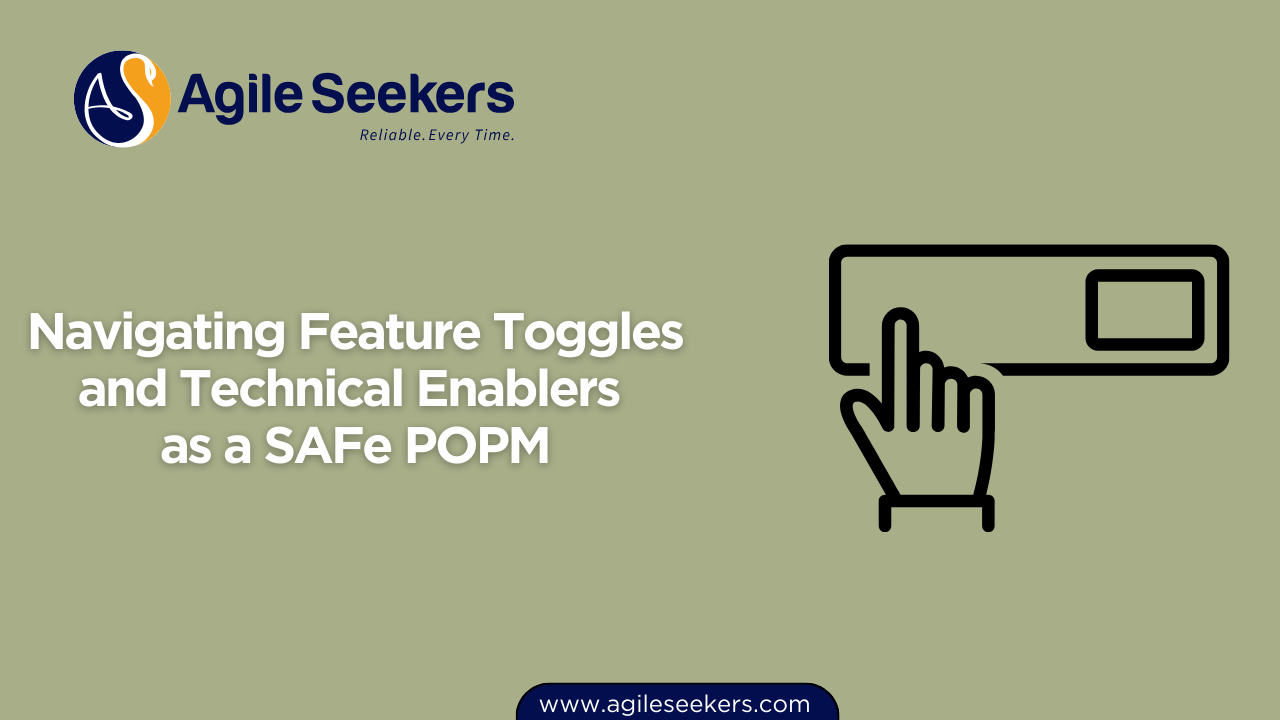
Balancing business goals with technical needs in software development can often feel like walking a tightrope—one misstep can impact delivery, quality, or alignment. As a Product Owner/Product Manager (POPM) working within the Scaled Agile Framework (SAFe), you constantly juggle between delivering customer value and ensuring your solution remains technically sound and scalable. Two powerful tools in this balancing act are feature toggles and technical enablers, which, when managed effectively, can transform how your teams deliver value.
The Invisible Architecture: Why NFRs Matter
Before diving into feature toggles and technical enablers, we need to understand what drives them: non-functional requirements (NFRs). Unlike functional requirements that describe what a system should do, NFRs define how a system should perform.
Think of NFRs as the foundation of your house. You don't see them daily, but they determine whether your house stands strong through storms or crumbles under pressure. Similarly, NFRs like performance, security, scalability, maintainability, and reliability form the invisible architecture that supports your product's functionality.
For example, an e-commerce platform might have functional requirements like "users can add items to a cart," but NFRs would specify "the system must handle 10,000 concurrent users during peak sales events" or "the checkout process must complete within 3 seconds."
As a SAFe POPM Certification holder, you must recognize that ignoring NFRs creates technical debt that compounds over time, ultimately slowing delivery and decreasing customer satisfaction.
Feature Toggles: The Power Switch for Features
Feature toggles (also called feature flags) are conditional statements in code that determine whether a feature is visible or accessible to users. Think of them as power switches that can turn features on or off without deploying new code.
Types of Feature Toggles
- Release Toggles: Control access to features that are complete but not yet ready for all users
- Experiment Toggles: Enable A/B testing by showing different versions to different user segments
- Ops Toggles: Allow quick disabling of resource-intensive features during high-traffic periods
- Permission Toggles: Control feature access based on user roles or subscription levels
How POPMs Should Manage Feature Toggles
As someone with POPM certification, you play a crucial role in feature toggle management:
Define Clear Toggle Strategies: Work with architects to establish when and why toggles should be used. Not every feature needs a toggle—overuse creates complexity.
Maintain a Toggle Inventory: Track active toggles, their purpose, and when they should be removed. Stale toggles create technical debt.
Incorporate Toggle Management in PI Planning: During Program Increment planning, discuss which features need toggles and how they'll be managed.
Use Toggles for Progressive Delivery: Instead of big-bang releases, gradually roll out features to increasing percentages of users, monitoring performance and feedback.
A real-world example: A payment processing company rolled out a new fraud detection algorithm behind a toggle. They gradually increased the percentage of transactions processed through the new algorithm, monitoring false positives before fully switching over. This approach prevented potential catastrophic failures while allowing them to validate the algorithm with real data.
Technical Enablers: Building for Tomorrow
Technical enablers are capabilities or improvements that don't directly deliver business value but enable future business features. They're the investments in your technical infrastructure that make future innovations possible.
Common Types of Technical Enablers
- Architectural Enablers: Fundamental changes to system architecture
- Infrastructure Enablers: Improvements to deployment pipelines, monitoring, or environments
- Technical Debt Reduction: Refactoring, code clean-up, or modernization efforts
- Research and Exploration: Spikes to investigate new technologies or approaches
Making Technical Enablers Visible
One of the biggest challenges for POPMs is making technical enablers visible to stakeholders who primarily care about business outcomes. After completing SAFe Product Owner Training, you'll want to:
Translate Technical Benefits to Business Language: Don't say "we need to refactor our authentication module." Instead, explain "we need to strengthen our security foundation to prepare for the upcoming financial services features."
Connect Enablers to Business Capabilities: Show how each enabler supports specific future business features or improves existing capabilities.
Quantify the Cost of Inaction: Explain what happens if technical enablers aren't addressed—increased development time, higher risk of outages, or security vulnerabilities.
Use the Enabler Value Statement Template: Similar to a user story, but focused on technology:
For [development team]
Who need [capability]
The [enabler] provides [benefit]
Unlike [current solution]
Our solution [improvement]
Balancing Business Features and Technical Enablers
The eternal question for every POPM: How much capacity should be allocated to technical enablers versus business features?
The answer varies based on your product's maturity, technical debt, and market pressures, but SAFe recommends allocating approximately 20% of capacity to enablers.
Here's how to determine the right balance:
Assess Technical Debt: Work with architects and tech leads to quantify existing technical debt and its impact on delivery speed.
Map Dependencies: Identify which business features depend on technical enablers and sequence them accordingly.
Visualize Long-term Consequences: Use data to show how neglecting enablers affects velocity over time.
Create a Balanced Backlog: Include both business features and enablers in your backlog, prioritizing based on both business and technical needs.
As someone with POPM certification, you'll need to become comfortable with these trade-off decisions.
Implementing Feature Toggles and Technical Enablers in SAFe
Within the SAFe framework, several practices help manage feature toggles and technical enablers effectively:
1. Program Backlog Refinement
Use backlog refinement sessions to:
- Review existing toggles and plan for their removal
- Discuss upcoming features that might need toggles
- Break down technical enablers into specific, estimable stories
2. System Demos
System demos provide opportunities to:
- Demonstrate features behind toggles to stakeholders before full release
- Show progress on technical enablers through measurable outcomes
- Gather feedback on partially implemented features
3. PI Planning
During PI Planning, ensure your teams:
- Allocate capacity for toggle cleanup and management
- Include technical enablers alongside business features
- Plan for progressive delivery using toggles
4. Architecture Runway
Develop and maintain an architecture runway by:
- Prioritizing architectural enablers to support upcoming features
- Implementing feature toggles around major architectural changes
- Creating a technical roadmap that aligns with your feature roadmap
Real-World Applications: Succeeding with Technical Enablers
Let's look at how successful organizations leverage feature toggles and technical enablers:
Case Study: Financial Services Platform
A financial services company needed to modernize their transaction processing system while continuing to add new features. Their approach:
- Created a toggle-based architecture that allowed transactions to flow through either the legacy or new system
- Allocated 30% of capacity to enablers during the transition period
- Used progressive delivery to gradually increase the percentage of transactions through the new system
- Monitored both systems side-by-side to ensure identical results
The outcome? They successfully modernized their core platform while simultaneously delivering new features, maintaining performance, and avoiding a risky "big bang" cutover.
Case Study: E-commerce Platform
An e-commerce company was struggling with slow deployments and frequent outages. Their approach:
- Prioritized an enabler to implement a containerized microservices architecture
- Used feature toggles to gradually migrate functionality from the monolith
- Created a dedicated "platform team" focused on infrastructure enablers
- Established metrics to demonstrate improvements from enablers
The result? Deployment frequency increased from monthly to daily, and outages decreased by 80%.
Measuring Success
How do you know if your approach to feature toggles and technical enablers is working? Look for these indicators:
For Feature Toggles:
- Reduction in post-deployment incidents
- Faster feature adoption through progressive rollouts
- Decreased time-to-market for new features
- Manageable toggle inventory with regular cleanup
For Technical Enablers:
- Improved velocity trends over time
- Decreased production incidents
- Reduced time spent on unplanned work
- Faster onboarding of new team members
Strategies for POPM Success
As a SAFe POPM certification training graduate, embrace these strategies:
Foster Technical Partnership: Build strong relationships with architects and technical leads. Their expertise is essential for balancing business and technical needs.
Create Visibility: Use visual management tools to make technical enablers and their progress visible to all stakeholders.
Speak Both Languages: Learn enough about technical concerns to translate between business and technical stakeholders.
Set Clear Policies: Establish team agreements around toggle management, technical debt, and enabler capacity allocation.
Tell the Story: Connect technical enablers to business outcomes and customer value to secure stakeholder buy-in.
Conclusion
Navigating feature toggles and technical enablers requires a delicate balance between immediate business needs and long-term technical health. As a POPM in SAFe, you stand at the intersection of these concerns, orchestrating delivery while ensuring sustainable pace.
Remember that technical enablers and NFRs aren't distractions from delivering business value—they're investments that ensure your ability to deliver business value sustainably over time. Feature toggles aren't just technical implementation details—they're powerful tools for risk management and progressive delivery.
By mastering these concepts and implementing them within your SAFe practices, you'll build products that not only meet today's business needs but remain adaptable and scalable for tomorrow's challenges. This balanced approach is what separates truly effective POPMs from those who optimize for short-term gains at the expense of long-term success.
For those looking to deepen their understanding of these concepts, pursuing a SAFe POPM certification can provide valuable frameworks and techniques for balancing business and technical priorities in the scaled agile environment.
Also read - How SAFe PO/PMs Work with DevOps and the CD
Also Check - Managing Dependencies Across ARTs - A Product Owner's Guide




















