Interpreting Network Diagrams: Forward Pass, Backward Pass, and Float Calculations
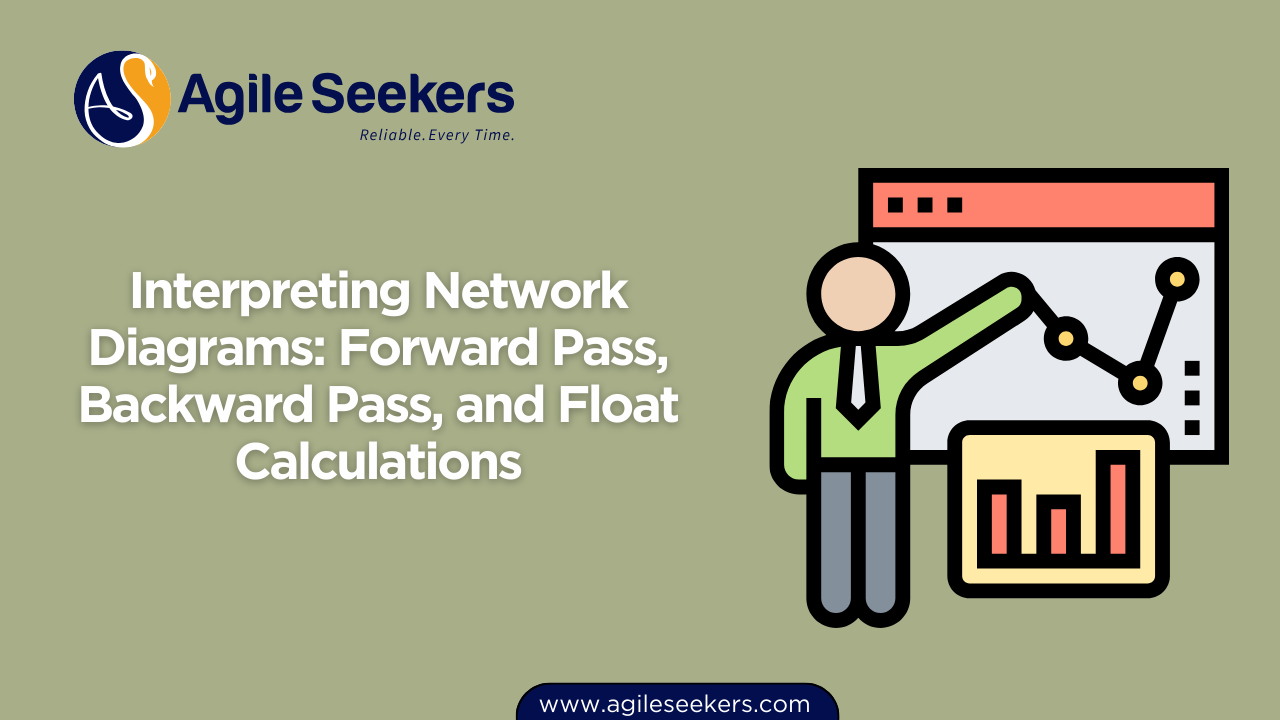
Network diagrams are essential tools in project management. They visualize the sequence of activities, dependencies, and the overall flow of work in a project. For anyone preparing for the PMP Certification, mastering how to read and calculate values from network diagrams is crucial. This post will break down the key components: the forward pass, backward pass, and float calculations, giving you practical insights and examples you can apply directly in your projects.
What is a Network Diagram?
A network diagram is a graphical representation of a project’s activities (often shown as nodes) and their logical relationships (represented by arrows). It helps project managers visualize the entire project timeline, identify critical paths, and understand dependencies between tasks.
The Project Management Professional (PMP) certification framework treats network diagrams as part of the critical path method (CPM), which is a core scheduling technique covered in PMP training.
You can learn more about this and other PMP topics in detail through PMP certification training, which prepares professionals to manage complex projects effectively.
Understanding the Forward Pass
The forward pass calculates the earliest start (ES) and earliest finish (EF) dates for each activity. It helps determine the earliest point at which the project can be completed.
Here’s how it works:
-
Start at the first activity (or activities) in the network.
-
Assign the project start date as the ES for the first task.
-
Calculate EF using the formula:
EF = ES + Duration - 1
-
Move forward through the diagram:
-
For sequential activities, the ES of the next activity equals the EF + 1 of the previous activity.
-
For activities with multiple predecessors, use the latest EF among them as the ES.
-
Example:
-
Activity A: Duration = 5 days; ES = Day 1 → EF = 1 + 5 - 1 = Day 5
-
Activity B (after A): ES = 5 + 1 = Day 6
By applying the forward pass, you identify the earliest possible finish for the overall project.
Understanding the Backward Pass
The backward pass calculates the latest start (LS) and latest finish (LF) dates without delaying the project.
Steps:
-
Start from the last activity (or activities).
-
Assign the project’s planned finish date as the LF.
-
Calculate LS using:
LS = LF - Duration + 1
-
Move backward through the diagram:
-
For sequential activities, the LF of the previous activity equals the LS - 1 of the next activity.
-
For activities with multiple successors, use the earliest LS among them as the LF.
-
Example:
-
Activity B: Duration = 4 days; LF = Day 10 → LS = 10 - 4 + 1 = Day 7
-
Activity A (before B): LF = 7 - 1 = Day 6
With the backward pass, you know the latest you can start and finish tasks without causing delays.
Calculating Float (Slack)
Float (or slack) indicates how much flexibility you have in a schedule.
The formula is simple:
Total Float = LS - ES = LF - EF
-
Zero float means the task is on the critical path — any delay will delay the project.
-
Positive float shows how much an activity can be delayed without affecting the project end date.
Float helps prioritize which activities need tight control. For project managers aiming for the Project Management Professional certification, mastering float calculations is a key skill for balancing deadlines and resources.
Putting It All Together with an Example
Let’s walk through a mini network:
| Activity | Duration (days) | Predecessor |
|---|---|---|
| A | 3 | - |
| B | 4 | A |
| C | 2 | A |
| D | 3 | B, C |
Step 1: Forward Pass
| Activity | ES | EF |
|---|---|---|
| A | 1 | 3 |
| B | 4 | 7 |
| C | 4 | 5 |
| D | 8 | 10 |
Step 2: Backward Pass
| Activity | LF | LS |
|---|---|---|
| D | 10 | 8 |
| B | 7 | 4 |
| C | 7 | 6 |
| A | 3 | 1 |
Step 3: Float
| Activity | Float (LF - EF) |
|---|---|
| A | 3 - 3 = 0 |
| B | 7 - 7 = 0 |
| C | 7 - 5 = 2 |
| D | 10 - 10 = 0 |
From this, we see that Activities A, B, and D form the critical path, while Activity C has a float of 2 days.
Why Critical Path and Float Matter
Understanding the critical path ensures you focus your management efforts on the tasks that truly matter for timely delivery. Monitoring float allows you to allocate resources wisely without risking delays.
Many students taking PMP training often practice interpreting network diagrams, as exam questions frequently test your ability to calculate float and identify critical paths.
Best Practices for Working with Network Diagrams
✅ Always double-check dependencies before doing calculations.
✅ Use a clean, well-drawn diagram — clutter leads to mistakes.
✅ Practice with sample project cases to strengthen your speed and accuracy.
✅ Incorporate float tracking into your project monitoring process.
✅ Stay updated with software tools like Microsoft Project or Primavera P6, which automate many of these calculations.
For those preparing for PMP certification, becoming familiar with both manual calculations and software tools gives you a balanced, adaptable skill set.
Tools and Resources
For further reading, consider:
-
PMI’s official Project Management Body of Knowledge (PMBOK Guide)
-
Tutorials on Microsoft Project for automating CPM
-
Articles on Primavera P6 for advanced scheduling
These resources complement structured learning in a Project Management Professional certification program.
Final Thoughts
Interpreting network diagrams with forward pass, backward pass, and float calculations is not just an exam skill — it’s a practical competency for real-world project management. Whether you’re handling large-scale construction projects, software development, or business transformations, mastering these techniques helps you stay in control of timelines, reduce risks, and improve delivery outcomes.
Investing in formal PMP certification training equips you with the tools, practice, and confidence to handle these calculations effortlessly and apply them across projects.
Also check - How to Build and Analyze Work Breakdown Structures
Also see - Resource Leveling vs. Resource Smoothing




















