How To Run A PI Planning Confidence Vote That Matters
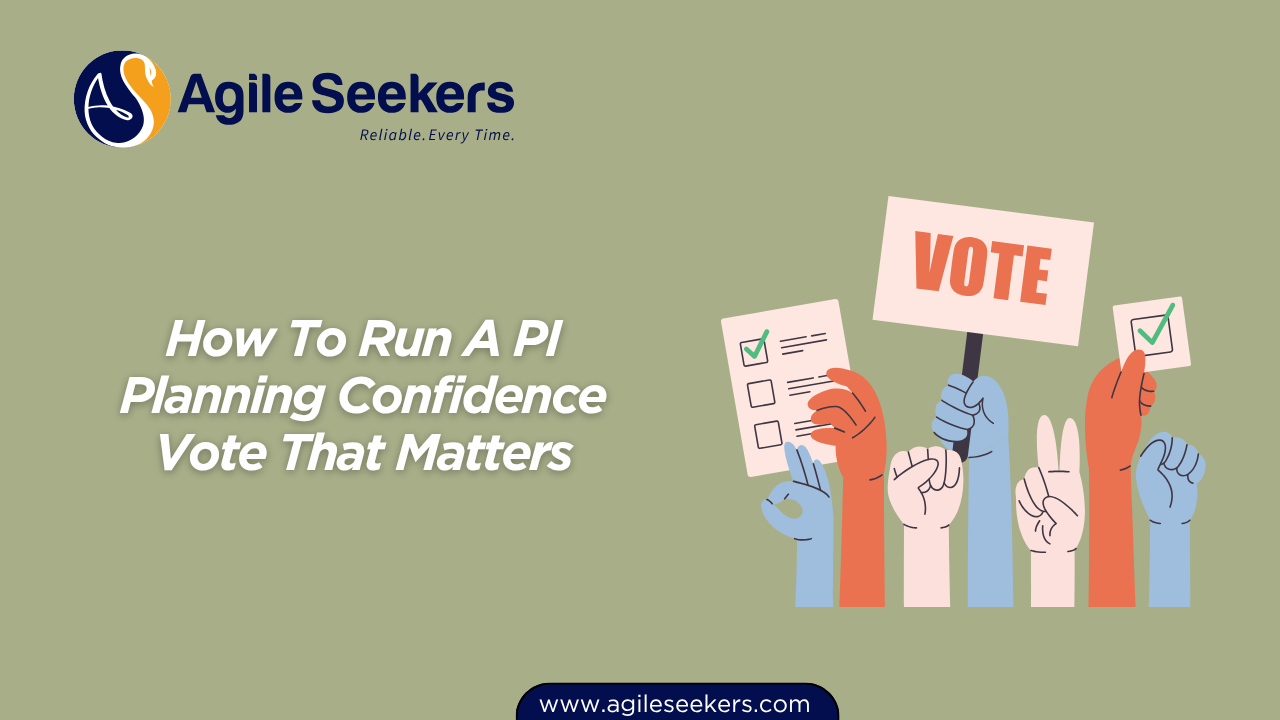
A confidence vote is a group’s collective signal on how likely they are to deliver the PI objectives as planned. At the end of PI Planning, every team member gives a score (typically 1 to 5 fingers), reflecting their gut-level belief in the plan. The goal isn’t consensus for its own sake. The point is honest feedback and a platform to surface concerns early, while there’s still time to act.
Why the Confidence Vote Matters (When Done Right)
Here’s the thing: A meaningful confidence vote is more than a ritual. It reveals misalignment, hidden risks, and the true level of buy-in across teams. When you run it well, you unlock three benefits:
-
Transparency: You get an honest read on where people stand.
-
Early Risk Detection: Low votes flag where you need to dig in—before trouble hits execution.
-
Team Ownership: Teams feel heard, not steamrolled. That builds real commitment.
Learn more about the foundations of effective PI Planning with Leading SAFe Agilist Certification Training.
Step-by-Step: Running a Confidence Vote That Matters
Let’s get practical. Here’s how you run a confidence vote that gives you insights you can actually use.
1. Set the Stage
Make it clear to everyone: this vote isn’t a formality. It’s their opportunity to speak up—safely and honestly. Frame it as a tool for improvement, not judgment.
Quick tip: If you want people to vote honestly, leaders should show vulnerability first. If you’re not sure about the plan, say so.
2. Explain the Voting Scale
-
5 fingers – Fully confident. Let’s go.
-
4 fingers – Good with it, minor reservations.
-
3 fingers – Some concerns, but I can live with it.
-
2 fingers – Serious reservations. We need more discussion.
-
1 finger – No confidence. Major issues need to be addressed.
Stick to this scale for clarity. Don’t muddy the waters with half-measures or side conversations.
3. Vote Simultaneously
Ask everyone to vote at the same time—cameras on if remote, hands up if in person. No peeking, no waiting to see what the boss does. This reduces herd mentality and encourages candor.
4. Read the Results and Pause
-
Mostly 4s and 5s? You’re probably good. Move forward, but still ask if anyone wants to share reservations.
-
Some 3s or below? Now’s the time to listen—don’t gloss over it.
Make a habit of tracking results over time. Patterns matter.
5. Dig Into the Lows
If you see 1s, 2s, or even a handful of 3s, stop and ask those people why. What are their blockers? What are they seeing that others might not? Sometimes, their concerns are real blind spots for the group.
Bring in your SAFe Product Owner/Product Manager (POPM) Certification knowledge here: ask open-ended questions, don’t defend the plan, just listen. The goal is to surface risks and deal with them now—not after the train leaves the station.
Here’s a good breakdown of effective facilitation skills if you want to dive deeper.
6. Address Concerns or Adjust the Plan
If concerns are fixable, work as a group to address them:
-
Does the backlog need refinement?
-
Are dependencies unresolved?
-
Is there a missing skill set?
-
Are objectives unclear?
You don’t have to fix everything on the spot, but you must acknowledge concerns and outline next steps.
If after adjustments, the group still can’t reach a reasonable level of confidence, that’s a flag. Escalate if needed.
7. Re-Vote If Needed
Once issues are addressed, run a second vote. This signals that concerns were taken seriously and gives the team a chance to show renewed confidence.
If you keep getting low scores after several cycles, you’re not ready for execution. Pause, regroup, or escalate.
8. Document the Results and Learnings
Capture not just the scores, but what drove low confidence. Track patterns PI over PI—are certain teams or objectives always outliers? Use this data to continuously improve.
Want to up your facilitation game? Consider SAFe Scrum Master Certification or SAFe Advanced Scrum Master Certification Training to sharpen your skills.
9. Share the Outcome Transparently
Don’t hide the vote. Share results with stakeholders and leadership—especially if concerns remain. That transparency builds trust and credibility.
For bigger trains, the Release Train Engineer (RTE) often leads this transparency effort. Learn how with SAFe Release Train Engineer Certification Training.
Confidence Vote Traps to Avoid
-
Going through the motions: If you don’t act on low votes, people stop voting honestly.
-
Intimidating environments: If people feel their jobs are at risk, you’ll get fake 5s.
-
Skipping the revote: Fixes need validation. Always revote after addressing concerns.
-
Rushing the process: A rushed vote is a useless vote. Give this step its due time.
Real-World Tactics to Boost Honest Voting
-
Anonymous voting apps (if remote) can help with candor.
-
Rotating who facilitates keeps power dynamics in check.
-
Invite outside observers (sometimes even just for this part) for a fresh perspective.
-
Keep a visible log of votes and actions—over time, this builds a culture of accountability.
Wrapping Up: The Confidence Vote Is a Barometer, Not a Bureaucracy
The confidence vote isn’t about feeling good or avoiding tough conversations. It’s about honesty, visibility, and the courage to adapt before you’re locked into a plan. When you run it with intention, you help your Agile Release Train hit objectives for the right reasons—not just because the plan looks good on paper.
If you’re looking to embed these principles deeper in your teams or grow your career, check out:
Ready to run a PI Planning Confidence Vote that actually makes a difference? Give your teams a voice, act on what you hear, and you’ll see commitment—not just compliance. That’s the real win.
Also read - Best Icebreaker Activities To Energize A PI Planning Event
Also see - Building A Program Board Effectively With Remote Teams




















