How POPMs Use Design Thinking in Feature Prioritization
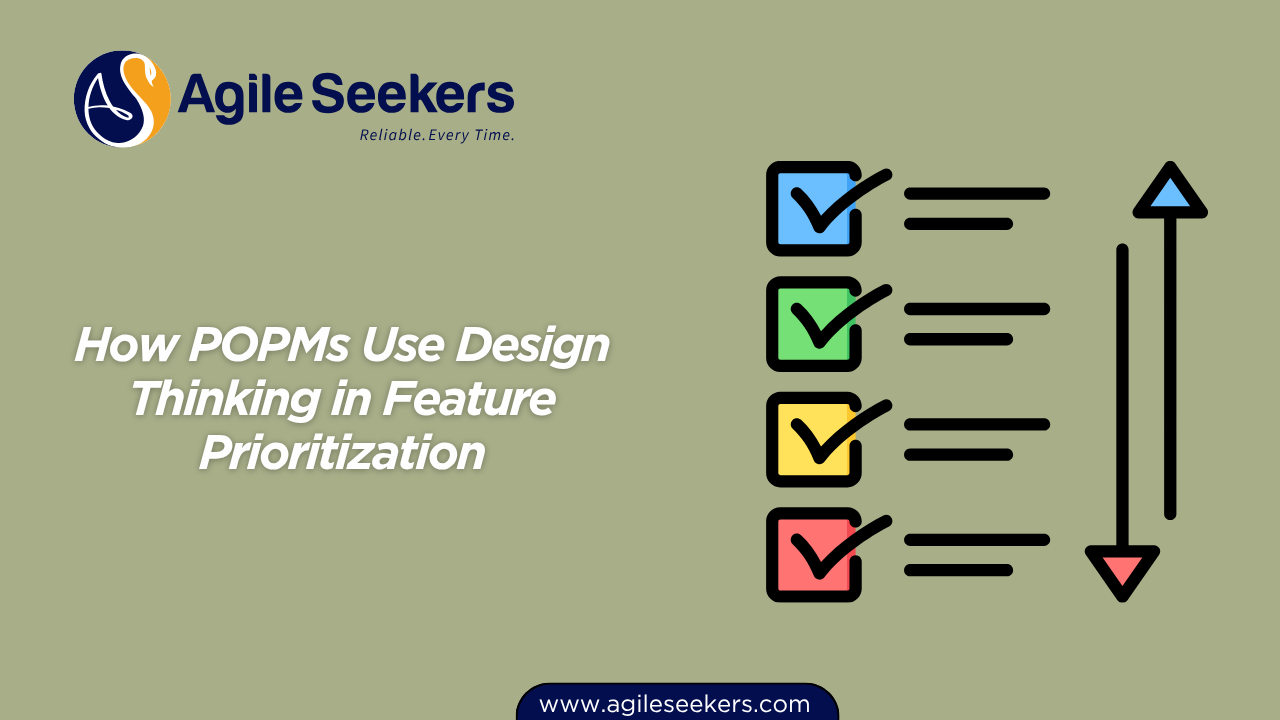
Feature prioritization makes or breaks a Program Increment. As a SAFe Product Owner/Product Manager (POPM), you face a steady stream of ideas, requests, and technical needs. Here’s the thing: shipping a lot doesn’t equal shipping the right things.
Design Thinking helps you cut through noise, focus on real user problems, and choose features that drive measurable outcomes.
In SAFe, Design Thinking isn’t a side activity. It’s baked into Continuous Exploration and guides how you shape Features, Enablers, and PI Objectives. If you want the complete playbook, formal training like SAFe agile certification shows how these practices connect across the portfolio, program, and team layers.
Why Design Thinking matters for POPMs
Lean and Agile help you build and adapt quickly. Design Thinking makes sure you’re aiming at the right target before you pull the trigger. It centers decisions around the user, not internal assumptions. When you blend both, you get a flow that’s fast, grounded, and aligned with customer outcomes.
- Empathy first: Understand the context, not just the request.
- Clarity next: Frame problems so teams can solve them without guesswork.
- Experiment early: Validate solutions before you commit capacity.
- Prioritize with evidence: Use WSJF informed by real user value, not gut feel.
That last point is key. WSJF is great at ordering work. Design Thinking ensures you’re scoring the right work in the first place.
The five stages, tuned for SAFe POPMs
1) Empathize: get out of your bubble
You can’t prioritize value you don’t understand. Sit in customer calls. Shadow support tickets. Watch screen recordings. Read verbatims. Focus on behavior over opinions. Your goal: spot friction, workarounds, delays, and moments where users hesitate or abandon the task.
Useful artifacts:
- Behavioral segments: Who does what, how often, under what constraints?
- Contextual inquiries: Observe users in their actual environment.
- Task success metrics: Time-on-task, error rates, completion rates.
For a clean primer on practical methods, the Nielsen Norman Group research cheat sheet is a solid reference.
2) Define: write problems users would nod at
Turn raw observations into crisp problem statements. Avoid vague fluff like “improve performance.” Say what’s broken, for whom, in what context, and why it hurts outcomes.
Remote sales reps can’t finalize orders on-site because offline sync fails when switching networks, causing rework and lost deals.
That single sentence helps every role see the same target. It also translates neatly into a PI Objective later. If you want a structured approach to problem framing, Stanford’s d.school resources are worth skimming.
3) Ideate: widen the option space before you narrow it
Don’t jump straight to the first “sensible” solution. Run short, focused ideation with engineers, UX, QA, architects, and business partners. Quantity first, quality later. Techniques that work in 30–45 minutes:
- Crazy 8s: 8 ideas in 8 minutes to avoid fixating on one path.
- How Might We: Turn constraints into prompts that spark alternatives.
- Journey mapping: Mark friction points and generate ideas around them.
Capture ideas as tiny experiment cards: what it is, why it could work, smallest way to test it, and the metric you’ll watch. This makes the next steps trivial.
4) Prototype: test cheaply, learn quickly
Before you book multiple sprints, test the riskiest assumptions with the lightest artifact:
- Paper sketches or low-fi mockups for flow and layout.
- Clickable prototypes to observe paths and hesitations.
- Wizard-of-Oz tests to fake the backend and validate desirability.
Keep tests bite-sized. Five to seven users can surface the majority of obvious usability issues. The point isn’t perfection; it’s confidence. For structured ideation-to-prototype practices, check the Interaction Design Foundation’s Design Thinking topic.
5) Test: close the loop with data and decisions
Run moderated sessions, unmoderated tests, or simple A/Bs when you can. Measure time saved, tasks completed, or reduction in support calls tied to that flow. If a promising idea underperforms, you have two options: iterate the concept or demote it behind a better bet. Either outcome is a win because you avoid wasting PI capacity.
Turning insights into Features and WSJF inputs
Here’s where Design Thinking meets SAFe mechanics. When you convert validated insights into Features, you should already know three things: the user value, the time sensitivity, and which risks you’ve burned down with prototypes. These map neatly into WSJF.
| WSJF Component | What fuels it from Design Thinking | What to capture in the Feature |
|---|---|---|
| User/Business Value | Observed pains, validated desirability, impact on key moments in the journey | Quantified outcome (e.g., “Reduce time-to-order by 35% for field reps”) |
| Time Criticality | Deadlines, seasonal peaks, contract renewals, regulatory dates | Why delay hurts and by how much (lost deals, churn risk, penalty) |
| Risk Reduction / Opportunity Enablement | Prototype evidence that removed ambiguity | What’s de-risked (e.g., proven user preference for flow A over B) |
| Job Size | Lean slices identified during ideation and UX spikes | Smallest coherent increment that still delivers the promised outcome |
Because you validated desirability up front, your WSJF numbers stop being opinion battles. The conversation shifts from “What do we think?” to “What did we observe?”
A simple working cadence for POPMs
- Pre-PI Discovery Loop (2–3 weeks before PI Planning)
- Review fresh insights from customer calls, analytics, and support queues.
- Run quick empathy refreshers with UX and key engineers.
- Ideate countermeasures for the top three pains; frame 2–3 experiments each.
- Prototype the highest-leverage ideas; run five quick tests.
- Backlog Shaping
- Convert the winners into Features with clear benefit hypotheses and acceptance criteria.
- Attach evidence: clips, notes, or test outcomes—keep it lightweight but visible.
- Estimate Job Size with the team; refine slices until the outcome still holds.
- WSJF with receipts
- Score value and time criticality using the validated pains and dates.
- Give extra credit to options that unlock future opportunities (platform or data leverage).
- PI Planning
- Pitch features by leading with the user problem and evidence, not the UI.
- Translate into crisp PI Objectives and measurable success criteria.
- During the PI
- Run thin-slice usability checks early in the iteration.
- Track adoption, task completion, and support volume tied to the new flow.
- Feed learnings back into the discovery loop; promote or demote items quickly.
If you’re formalizing this across trains and portfolios, structured learning like Leading SAFe training shows how to stitch strategy, portfolio flow, and customer-centric discovery together.
Example: Prioritizing a dashboard feature the Design Thinking way
Context: A fintech ART is considering a “customizable dashboard” for small-business owners in its next PI.
- Empathize: Interviews reveal owners check balances across multiple accounts before approving payments. They jump between screens and export CSVs to reconcile cash flow.
- Define: “Owners need a single view of balances, upcoming payables, and expected receivables so they can approve payments with confidence in under two minutes.”
- Ideate: Options include modular widgets, quick approval lanes, and proactive alerts for low cash thresholds.
- Prototype: Two clickable flows tested with seven users. The modular widget approach wins; approval time drops by 42% in tests.
- Test: A “concierge” version is piloted with 20 customers for two weeks. Support tickets related to approvals drop, and users keep the feature enabled.
WSJF: Value is high (time saved, fewer errors), time criticality is medium-high (end-of-month crunch), risk is reduced by prototypes and pilot data, and job size is trimmed by shipping the top three widgets first. The feature jumps near the top of the PI stack—without a debate marathon.
Practical techniques POPMs can use tomorrow
- Evidence tags in backlog items: Add a short “Why this matters” section with a link to a 30-second clip or note. It keeps everyone aligned.
- Outcome-first acceptance criteria: Define success by the user metric the slice should move, not just the UI rendered.
- Design studio hours: Weekly 45-minute slot where engineers and UX co-create. No decks. Just sketch, click, and test.
- Risk burn-down checklist: Before you request two sprints, prove desirability with five users or a small field pilot.
- Kill-switch culture: If adoption is weak after a defined period, retire or rework. Celebrate the learning, not sunk cost.
For a deeper UX testing toolbox you can plug into Agile cadences, this overview of UX research methods maps methods to goals and timelines.
How Design Thinking upgrades WSJF conversations
Let’s be blunt: WSJF sessions can devolve into opinions with numbers attached. Design Thinking fixes that by grounding “value” and “time criticality” in direct user evidence and real dates.
- Value stops being abstract: You score the pains you actually witnessed, not what you imagine.
- Urgency gets concrete: You align criticality with calendar realities—renewals, peak season, regulatory deadlines.
- Smaller slices become obvious: Prototyping exposes the smallest thing that moves the metric.
The result is a backlog that feels lighter, clearer, and faster to move through. If you want to deepen the end-to-end flow across ARTs, programs, and portfolios, check out the path toward SAFe agilist certification to formalize these skills.
Metrics that keep you honest
Design Thinking shines when you measure what users actually do, not what they say they’ll do. Pick a small set of metrics for each prioritized feature and track them during and after the PI:
- Adoption: % of eligible users who use the feature weekly.
- Time-to-task: Median time to complete the key task the feature targets.
- Error rate / retries: Are users getting stuck or starting over?
- Support volume: Tickets related to that flow—going up or down?
- Business outcome: Deals closed, revenue recognized faster, churn reduced, cost-to-serve lowered.
Tie these to your PI Objectives and track them in Inspect & Adapt. If results drift, feed the insight back into discovery. That discipline is what turns Design Thinking from a workshop into a habit.
Common traps and how to avoid them
- Jumping to solution mode: If the first idea sounds “obvious,” you likely haven’t explored enough. Run a 20-minute Crazy 8s.
- Over-polishing prototypes: You’re testing the idea, not your Figma chops. Keep it rough and move fast.
- Gold-plating slices: If your first increment takes two sprints, it’s probably too big. Find the smallest step that proves the outcome.
- Collecting feedback without decisions: End every test with a call: promote, pivot, or park.
- Ignoring edge conditions: Validate the “rainy-day” flow; that’s where adoption dies.
Bringing it all together on the ART
When a POPM embeds Design Thinking into prioritization, the ART feels different. Teams talk about user moments, not just story points. Disputes resolve faster because evidence leads. Features land lighter and start paying off sooner.
If you’re scaling this across a portfolio, you’ll want consistent habits: shared discovery backlogs, lightweight evidence libraries, and clear governance that rewards fast learning. Formal enablement such as SAFe agile certification training helps standardize these practices so they stick.
POPM’s checklist before prioritizing a Feature
- Do we have first-hand evidence of the user pain?
- Can we state the problem in one sentence users would agree with?
- Have we explored at least three alternative ideas?
- Did we run the smallest possible prototype with real users?
- Which metric will prove the slice worked?
- Is our WSJF score backed by observations, not opinions?
Final take
Prioritization isn’t a spreadsheet exercise. It’s a conversation with your users—structured, repeatable, and backed by evidence. Design Thinking gives POPMs a clear way to choose what matters, slice it thin, and validate fast. Blend it with WSJF, and your backlog starts reflecting reality, not wish lists.
If you’re ready to go deeper into customer-centric decision-making at scale, build the foundation with Leading SAFe training. It connects strategy, discovery, and delivery so your ART ships the right work at the right time.
Also Read - Managing Backlogs Across Multiple ARTs Using Agile Tooling
Also see - Understanding the Role of AI Tools in Modern Product Ownership




















