Guide to Scatter Diagram in PMP: Understanding Its Role in Quality Management
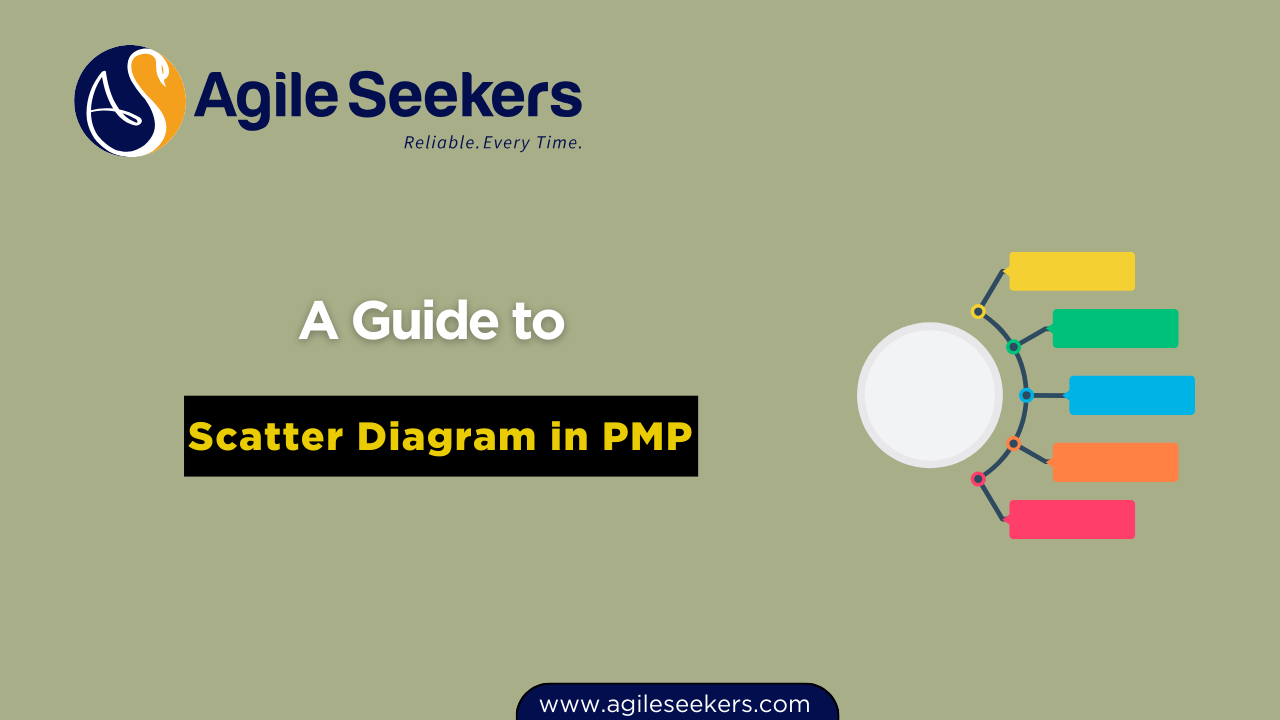
Scatter diagrams play an important role in quality control and data analysis within project management. For professionals preparing for the PMP certification, understanding how to use a scatter diagram is essential. It helps identify patterns, relationships, and correlations between variables, especially in quality assurance processes.
What Is a Scatter Diagram?
A scatter diagram, also called a scatter plot or scatter graph, is a statistical tool used to visualize the relationship between two numeric variables. In project management, these variables are typically metrics collected from project quality processes, such as defect count versus testing hours.
Each point in a scatter diagram represents one observation. The horizontal axis (X-axis) shows the independent variable, while the vertical axis (Y-axis) shows the dependent variable. If there's a visible pattern—upward or downward—it indicates correlation.
Why Scatter Diagrams Matter in PMP
In the PMP exam, scatter diagrams are part of the Seven Basic Quality Tools. These tools help project managers manage quality during the Control Quality and Manage Quality processes of the PMBOK® Guide.
By using scatter diagrams, project managers can:
- Visualize data quickly
- Identify cause-and-effect relationships
- Predict future outcomes
- Make evidence-based decisions
If you’re going through PMP training, make sure you know how to interpret and use scatter diagrams effectively.
When to Use a Scatter Diagram
Scatter diagrams are best used when:
- You have paired numerical data
- You're testing for potential correlation
- You're trying to identify causes of quality issues
- You're monitoring process performance
Example Use Case:
Imagine a team is testing a software product. They collect data on the number of test hours vs. number of bugs found per day. Plotting this on a scatter diagram may show a downward trend after a certain threshold—implying fewer bugs with more testing hours.
Types of Correlation in a Scatter Diagram
| Type of Correlation | Visual Pattern | Interpretation |
|---|---|---|
| Positive Correlation | Points slope upward from left to right | As X increases, Y also increases |
| Negative Correlation | Points slope downward from left to right | As X increases, Y decreases |
| No Correlation | Points are scattered randomly | No apparent relationship between X and Y |
How to Create a Scatter Diagram
Follow these steps:
- Collect data pairs (X and Y values)
- Draw horizontal and vertical axes
- Label each axis with the variables being measured
- Plot each data pair as a point
- Analyze the pattern
Tip:
If you're preparing for the exam, understand that PMP focuses more on interpretation rather than plotting. You’ll likely be asked to analyze what the scatter diagram shows, such as recognizing a positive or negative correlation.
How PMP Exam Tests Scatter Diagram Knowledge
The PMP exam may include:
- Diagram interpretation questions
- Scenario-based questions
- Questions comparing different quality tools
It’s essential to understand how scatter diagrams differ from other quality tools like control charts, histograms, or Pareto diagrams. You can explore more about these tools in PMI’s PMBOK® Guide.
Scatter Diagram vs. Other Quality Tools
| Tool | Purpose | When to Use |
|---|---|---|
| Scatter Diagram | Show relationship between variables | Analyzing correlation |
| Control Chart | Monitor process stability | During quality control |
| Histogram | Show data distribution | Visualizing frequency |
| Pareto Chart | Identify major causes | Root cause analysis |
Benefits of Using Scatter Diagrams in Projects
- Supports data-driven decision-making
- Improves defect root cause analysis
- Enhances process improvement efforts
- Reduces assumptions and biases
Common Mistakes to Avoid
While using scatter diagrams, project managers sometimes:
- Assume correlation means causation (it doesn’t)
- Ignore outliers that can skew results
- Plot categorical data (only numerical data should be used)
Avoid these pitfalls to use scatter diagrams effectively in quality management.
Helpful Tools for Creating Scatter Diagrams
You can use Excel, Google Sheets, or even project management software like Microsoft Project or Asana to plot scatter diagrams. These tools often offer built-in charting features, making visualization easier.
Conclusion
Scatter diagrams are a simple but powerful tool in the PMP toolkit. They help project managers identify and validate relationships between factors, leading to better quality outcomes. Whether you're preparing for the exam or applying your knowledge in a real-world project, being comfortable with scatter diagrams enhances your decision-making.
If you're preparing to become a certified project manager, make sure to explore our PMP certification training program. It covers all essential quality tools, real-world case studies, and hands-on exercises to boost your understanding and confidence.




















