Complete Guide to Matrix Diagrams in Project Management - Powerful Visual Tools for PMP Success
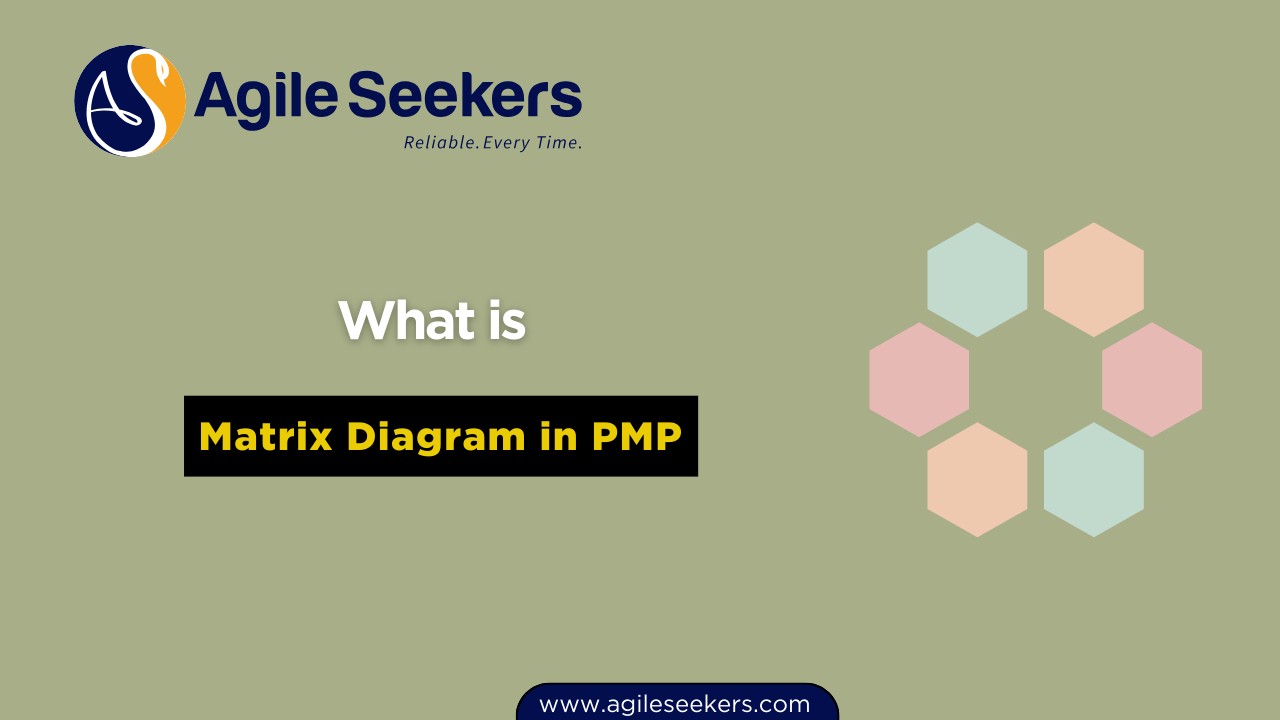
Matrix diagrams serve as powerful visual tools that project managers use to analyze relationships between different sets of information. When preparing for your PMP certification, understanding these diagrams becomes essential, as they help identify connections between project elements that might otherwise remain hidden. Let's explore these versatile diagrams in depth, examining how they work and why they matter for project success.
What Are Matrix Diagrams?
Matrix diagrams display relationships between two, three, or four groups of information in a grid format. Each intersection in the grid represents how the corresponding elements relate to each other. Think of a matrix diagram as a visual spreadsheet that reveals patterns, connections, and dependencies between different project variables.
Unlike simpler charts, matrix diagrams excel at showing complex relationships between multiple sets of data simultaneously. When managing complex projects with numerous stakeholders, requirements, and deliverables, these diagrams help clarify which elements connect and how strongly they interact.
Types of Matrix Diagrams
Project managers typically use six main types of matrix diagrams, each serving specific analytical purposes:
1. L-Shaped Matrix (Two-Dimensional)
The L-shaped matrix, the most basic form, compares two groups of items. It resembles a standard table with rows and columns, where each cell indicates the relationship between corresponding elements.
For example, an L-shaped matrix might compare:
- Project requirements versus stakeholder interests
- Team members versus required skills
- Risks versus potential impacts
2. T-Shaped Matrix
This variation examines relationships between three groups, with one group compared against two others independently. The resulting diagram looks like the letter "T."
A project manager might use this to evaluate how different project deliverables satisfy both technical requirements and business objectives simultaneously.
3. Y-Shaped Matrix
The Y-shaped matrix compares three groups in pairs, forming three different matrices arranged in a Y configuration. Each arm of the Y represents one group, with relationships shown between each pair.
This proves valuable when examining how three distinct project aspects—perhaps schedule, budget, and scope—interact with each other in pairs.
4. X-Shaped Matrix
Moving to greater complexity, the X-shaped matrix compares four groups in pairs, resulting in six different relationship matrices arranged in an X pattern. Each leg of the X represents one group.
This advanced matrix might track relationships between requirements, risks, resources, and deliverables in a single comprehensive view.
5. C-Shaped Matrix
The C-shaped matrix compares three groups using three separate matrices arranged in a C shape. It differs from the Y-shaped matrix in its arrangement, providing another perspective on three-way relationships.
6. Roof-Shaped Matrix
This specialized matrix maps relationships within a single group of items, showing how each element relates to every other element within the same set. The resulting triangular shape resembles a roof.
Project managers might use this to analyze interdependencies between requirements or to identify potential conflicts between project objectives.
Creating Effective Matrix Diagrams
Building a useful matrix diagram involves several key steps:
1. Define Your Purpose
First, determine what relationship you need to analyze. Are you mapping requirements to stakeholders? Comparing risks to mitigation strategies? Matching team skills to project tasks? Clarity about your purpose drives the rest of the process.
2. Identify the Groups to Compare
Based on your purpose, select the groups of items to compare. These become the rows and columns (and possibly more dimensions) of your matrix. Typical groups include:
- Stakeholders
- Requirements
- Risks
- Resources
- Tasks or deliverables
- Quality criteria
- Team members
3. Choose the Right Matrix Type
Select the appropriate matrix type based on how many groups you need to compare:
- Two groups: L-shaped matrix
- Three groups: T-shaped, Y-shaped, or C-shaped matrix
- Four groups: X-shaped matrix
- Relationships within one group: Roof-shaped matrix
4. Define Relationship Indicators
Decide how to represent relationships between elements. Common indicators include:
- Simple presence/absence markings (✓ or blank)
- Strength indicators (Strong, Medium, Weak)
- Numeric values (1-5 scale)
- Symbols with specific meanings
- Color coding to represent different relationship types
5. Populate the Matrix
Fill in the matrix by evaluating each intersection point. Consider each cell individually and apply your chosen relationship indicators consistently.
6. Analyze the Patterns
Once completed, analyze the matrix for patterns, concentrations, gaps, or unexpected relationships. Look for:
- Clusters of strong relationships
- Items with few or no relationships
- Imbalances in relationship distribution
- Potential conflicts or dependencies
7. Draw Conclusions and Take Action
Transform your analysis into actionable insights. These might include reallocating resources, addressing relationship gaps, or resolving potential conflicts revealed by the diagram.
Practical Applications in Project Management
Matrix diagrams prove invaluable throughout the project lifecycle. During your PMP training, you'll discover how these tools support various project management processes:
Requirements Management
Use L-shaped matrices to map requirements to stakeholders, showing which requirements matter most to which stakeholders. This helps prioritize requirements based on stakeholder influence and interest.
A requirements traceability matrix, a specialized form of matrix diagram, tracks requirements through the project lifecycle, linking each to its source, associated deliverables, and verification methods.
Risk Management
Matrix diagrams help analyze relationships between:
- Risks and their potential impacts
- Risks and their triggers
- Risks and proposed mitigation strategies
- Risks and responsible team members
These relationships help build comprehensive risk management plans, as outlined in the PMI risk management framework.
Resource Allocation
Project managers use matrix diagrams to match:
- Team members to required skills
- Resources to project activities
- Team capacity to work packages
This analysis optimizes resource allocation, ensuring the right people and materials align with project needs.
Quality Management
In quality planning and control, matrix diagrams help by:
- Connecting quality requirements to testing methods
- Mapping defects to root causes
- Relating quality standards to verification procedures
The Quality Function Deployment (QFD) method, which uses the "House of Quality" (a specialized matrix diagram), translates customer requirements into technical specifications through relationship matrices.
Stakeholder Analysis
Matrix diagrams support stakeholder analysis by showing relationships between:
- Stakeholders and their interests
- Stakeholders and project deliverables
- Stakeholders and communication requirements
This analysis drives effective stakeholder engagement strategies throughout the project.
Matrix Diagrams vs. Other Project Management Tools
While studying for your PMP certification training, you'll encounter various analytical tools. Understanding how matrix diagrams compare helps select the right tool for each situation:
Matrix Diagrams vs. RACI Charts
Both show relationships, but:
- RACI charts specifically show responsibility relationships (Responsible, Accountable, Consulted, Informed)
- Matrix diagrams can show any type of relationship with varying strengths or characteristics
- RACI focuses on people and tasks, while matrix diagrams can relate any groups of items
Matrix Diagrams vs. Decision Matrices
Decision matrices evaluate options against criteria to make choices, assigning weighted scores. Matrix diagrams, however, simply show relationships without necessarily driving toward a single decision.
Matrix Diagrams vs. Dependency Networks
Networks (like PERT or network diagrams) focus on sequential relationships between activities. Matrix diagrams typically show non-sequential relationships between any project elements, not just activities.
Best Practices for Matrix Diagrams
To create effective matrix diagrams during your project management journey:
Keep It Focused
Limit each matrix to analyzing specific, well-defined relationships. Too many elements make the diagram unwieldy and insights harder to extract.
Use Clear Indicators
Ensure your relationship indicators (symbols, numbers, colors) have clear definitions that all stakeholders understand. Include a legend when sharing the diagram.
Update Regularly
Revisit and update matrix diagrams as project conditions change. Outdated relationship information leads to poor decisions.
Combine with Other Tools
Matrix diagrams work best as part of a comprehensive analytical approach. Combine them with other project management tools for deeper insights.
Digitize When Possible
While paper diagrams work for simple matrices, digital tools offer advantages for complex projects:
- Easier updates and sharing
- Sorting and filtering capabilities
- Integration with other project data
- Advanced visualization options
Several project management software packages include matrix diagram functionality, such as Lucidchart's matrix diagram templates.
Matrix Diagrams in PMP Exam Preparation
As you prepare for your PMP exam, understanding matrix diagrams contributes to success in several knowledge areas:
- Project Integration Management: Using matrices to analyze impacts of changes across project elements
- Project Scope Management: Mapping requirements to deliverables
- Project Quality Management: Relating quality standards to verification methods
- Project Resource Management: Matching skills to tasks
- Project Communications Management: Planning stakeholder communications
- Project Risk Management: Analyzing risk relationships and impacts
- Project Stakeholder Management: Understanding stakeholder interests and influence
Matrix diagrams frequently appear in PMP exam questions about analytical techniques, particularly in questions testing your ability to select appropriate tools for different project scenarios.
Conclusion
Matrix diagrams provide powerful visual analysis tools for project managers seeking to understand complex relationships between project elements. By revealing patterns and connections that might otherwise remain hidden, these diagrams support better decision-making throughout the project lifecycle.
As you progress through your PMP certification journey, developing proficiency with matrix diagrams adds valuable analytical capabilities to your project management toolkit. Their versatility in analyzing requirements, risks, resources, and stakeholder relationships makes them indispensable for managing project complexity.
By mastering these visual tools, you enhance both your exam readiness and your practical project management effectiveness, setting yourself up for certification success and improved project outcomes.




















