The Complete Guide to Affinity Diagrams in Project Management: Master This Essential PMP Tool
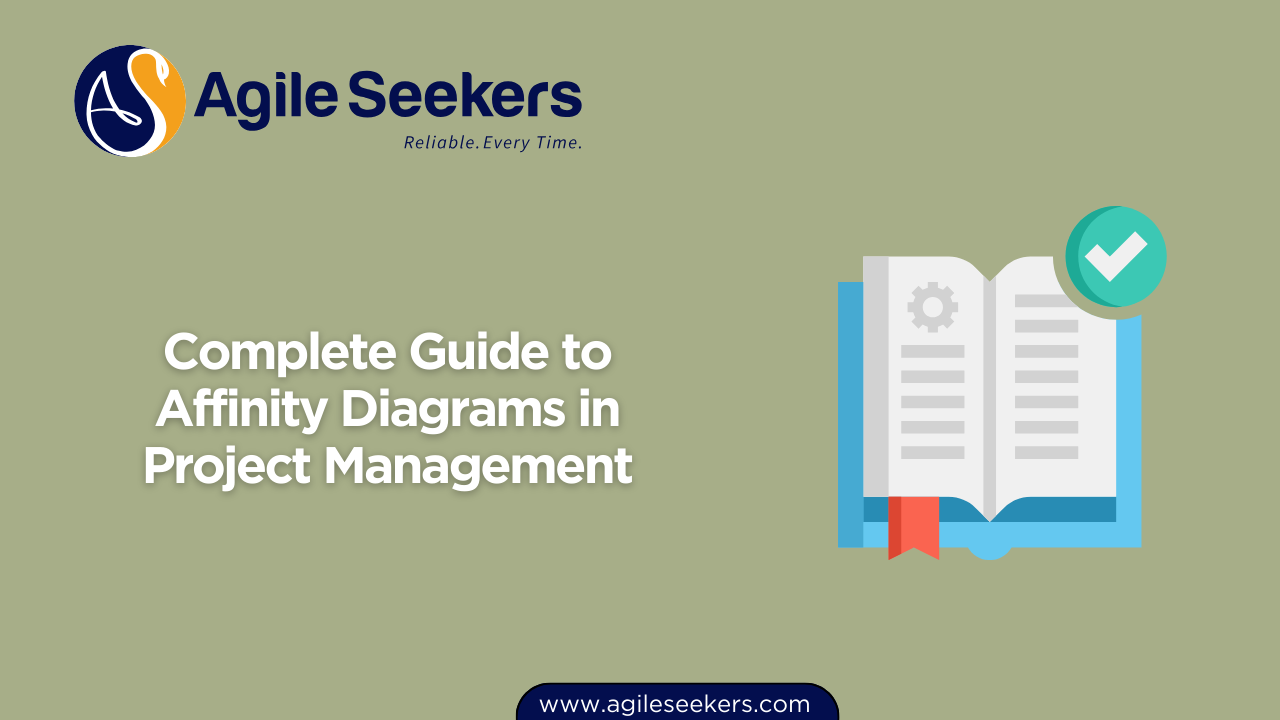
Project managers face countless challenges when organizing ideas, identifying patterns, and making sense of complex information. Among the many tools available to project management professionals, the Affinity Diagram stands out as a powerful technique for bringing order to chaos. This versatile tool, covered in the PMP certification curriculum, helps teams organize large amounts of data into logical groups based on natural relationships.
Whether you're preparing for your PMP certification training or already managing projects, understanding how to effectively use Affinity Diagrams can transform your approach to problem-solving and decision-making. Let's explore this essential project management tool in depth.
What Is an Affinity Diagram?
An Affinity Diagram (also known as the KJ Method after its creator Jiro Kawakita) is a brainstorming tool that organizes large amounts of disorganized data and information into natural groupings. Unlike traditional categorization methods that start with predetermined categories, Affinity Diagrams allow patterns to emerge organically from the data itself.
This approach proves particularly valuable when:
- You're facing complex situations with many variables
- Teams are struggling with information overload
- You need to break down barriers to creative thinking
- Consensus building is required among diverse stakeholders
Why Affinity Diagrams Matter for Project Managers
For professionals with PMP certification, Affinity Diagrams offer several distinct advantages:
1. Enhanced Problem Identification
Affinity Diagrams help project teams identify root causes rather than symptoms. By organizing information based on natural relationships, previously hidden connections often emerge, revealing the true nature of complex problems.
2. Improved Team Engagement
The collaborative nature of creating Affinity Diagrams encourages participation from all team members. This inclusive approach leads to better solutions and stronger team buy-in.
3. Structured Decision-Making
When faced with overwhelming amounts of information, project managers can use Affinity Diagrams to create a structured framework for decision-making. This reduces the risk of overlooking critical factors.
4. Efficient Communication
Complex ideas become easier to communicate when organized into logical groupings. This makes stakeholder communication more effective and efficient.
5. Cross-Functional Collaboration
Affinity Diagrams break down silos between different departments or specialties by focusing on relationships between ideas rather than their sources.
When to Use Affinity Diagrams in Project Management
Project managers who have completed PMP certification training find Affinity Diagrams particularly useful in several key scenarios:
Requirements Gathering
During the initial phases of a project, stakeholders often provide numerous requirements. An Affinity Diagram helps organize these requirements into logical groupings, making them easier to analyze and prioritize.
Risk Identification
When identifying potential project risks, teams often generate extensive lists. Affinity Diagrams help categorize these risks based on their characteristics, causes, or potential impacts, making risk management more systematic.
Problem Solving
When facing complex project challenges, Affinity Diagrams can help organize information about the problem, its causes, and potential solutions.
Retrospectives and Lessons Learned
At project completion, teams can use Affinity Diagrams to organize feedback and observations into meaningful insights for future projects.
Stakeholder Analysis
Organizing stakeholder information, concerns, and expectations into logical groupings improves stakeholder management strategies.
Step-by-Step Guide to Creating an Affinity Diagram
Creating an effective Affinity Diagram involves several distinct phases. Here's a comprehensive guide that aligns with best practices taught in PMP certification programs:
Step 1: Define the Problem or Question
- Clearly articulate the specific issue you're addressing
- Frame it as a question to guide the brainstorming process
- Ensure all participants understand the scope
Step 2: Gather Raw Data
- Conduct a brainstorming session with relevant stakeholders
- Record each idea, observation, or data point on individual cards or sticky notes
- Encourage quantity over quality at this stage—aim for as many ideas as possible
- Ensure each note contains only one concept or idea
Step 3: Organize Ideas into Natural Groupings
- Place all cards on a large surface where everyone can see them
- Ask team members to silently organize cards into groups based on perceived relationships
- Allow groupings to form naturally without predefined categories
- Move cards between groups until consensus emerges
- This "silent sorting" phase prevents dominant voices from controlling the process
Step 4: Create Headers for Each Group
- Once groups are formed, create a header card that captures the essence of each group
- Headers should summarize the common theme binding the group together
- Place header cards above their respective groups
Step 5: Draw Relationships Between Groups (Optional)
- Identify connections between different groups
- Draw lines to indicate relationships or dependencies
- Add brief notes explaining the nature of these relationships
Step 6: Document and Share Results
- Transfer the final diagram to a digital format for preservation and sharing
- Document key insights and next steps
- Share results with all relevant stakeholders
Real-World Example: Using an Affinity Diagram for Project Risk Management
Let's examine how a project team might use an Affinity Diagram to organize project risks:
-
Problem Definition: "What risks might affect our software development project?"
-
Brainstorming Session: The team generates 50+ potential risks, each written on individual sticky notes.
-
Natural Grouping: Team members silently arrange these risks into natural groupings. Eventually, patterns emerge:
- Technical risks
- Schedule risks
- Resource risks
- Stakeholder risks
- External dependencies
- Compliance risks
-
Header Creation: The team creates descriptive headers for each grouping, such as "Technical Architecture Challenges" or "Resource Availability Issues."
-
Relationship Mapping: The team draws connections between related risk categories, noting how technical challenges might impact scheduling.
-
Documentation: The completed diagram forms the foundation for the project's risk management plan.
This structured approach allows the project manager to develop targeted mitigation strategies for each risk category while understanding how they interrelate.
Common Pitfalls and How to Avoid Them
Even experienced project managers who have completed PMP certification training can encounter challenges when implementing Affinity Diagrams. Here are common pitfalls and solutions:
Premature Categorization
Problem: Team members determine categories before seeing all data points. Solution: Insist on reviewing all items before beginning the grouping process.
Dominant Voices
Problem: Certain team members dominate the categorization process. Solution: Use the silent sorting technique where team members arrange items without discussion.
Too Many or Too Few Groups
Problem: Creating either too many small groups or too few large groups. Solution: Aim for 5-10 main groupings. Combine similar small groups and split unwieldy large ones.
Unclear Headers
Problem: Group headers that don't clearly represent their contents. Solution: Develop precise, descriptive headers that capture the essential theme.
Rushing the Process
Problem: Trying to complete the exercise too quickly. Solution: Allow sufficient time—complex problems may require multiple sessions.
Digital Tools for Creating Affinity Diagrams
While traditional sticky notes work well for co-located teams, digital tools offer advantages for virtual collaboration:
- Miro: Offers excellent virtual whiteboard capabilities with specific templates for Affinity Diagrams
- Mural: Provides intuitive interfaces for collaborative visual thinking
- LucidChart: Features solid diagramming capabilities with easy sharing
- Microsoft Whiteboard: Integrates well with Microsoft 365 ecosystem
- Conceptboard: Specializes in visual collaboration for remote teams
Integrating Affinity Diagrams with Other Project Management Tools
To maximize effectiveness, project managers can combine Affinity Diagrams with other tools covered in PMP certification courses:
Fishbone Diagrams
Use Affinity Diagrams to organize initial brainstorming results, then transfer key categories to a Fishbone Diagram for root cause analysis.
SWOT Analysis
Apply Affinity Diagram techniques to organize brainstormed strengths, weaknesses, opportunities, and threats into meaningful subcategories.
Mind Maps
Transform Affinity Diagram groupings into branches of a Mind Map for additional structuring and relationship visualization.
Project Management Software
Transfer categorized information from Affinity Diagrams directly into project management software for task creation and assignment.
Conclusion
Affinity Diagrams represent a powerful but often underutilized tool in the project manager's toolkit. By enabling teams to organize complex information into logical groupings, they facilitate clearer thinking, better decision-making, and more effective communication.
For professionals pursuing PMP certification, mastering this technique provides a competitive advantage in tackling complex problems. The ability to bring order to chaos through structured yet flexible approaches forms the cornerstone of successful project management.
Whether you're managing stakeholder requirements, identifying risks, solving complex problems, or conducting retrospectives, Affinity Diagrams offer a systematic approach to making sense of complex information. By incorporating this versatile tool into your project management practice, you'll enhance your ability to deliver successful outcomes in even the most challenging environments.
Ready to enhance your project management toolkit with techniques like Affinity Diagrams? Consider pursuing formal PMP certification training to master this and many other essential skills that will transform your approach to project leadership.




















