Building Cross-Browser Compatibility as a Sprint Goal
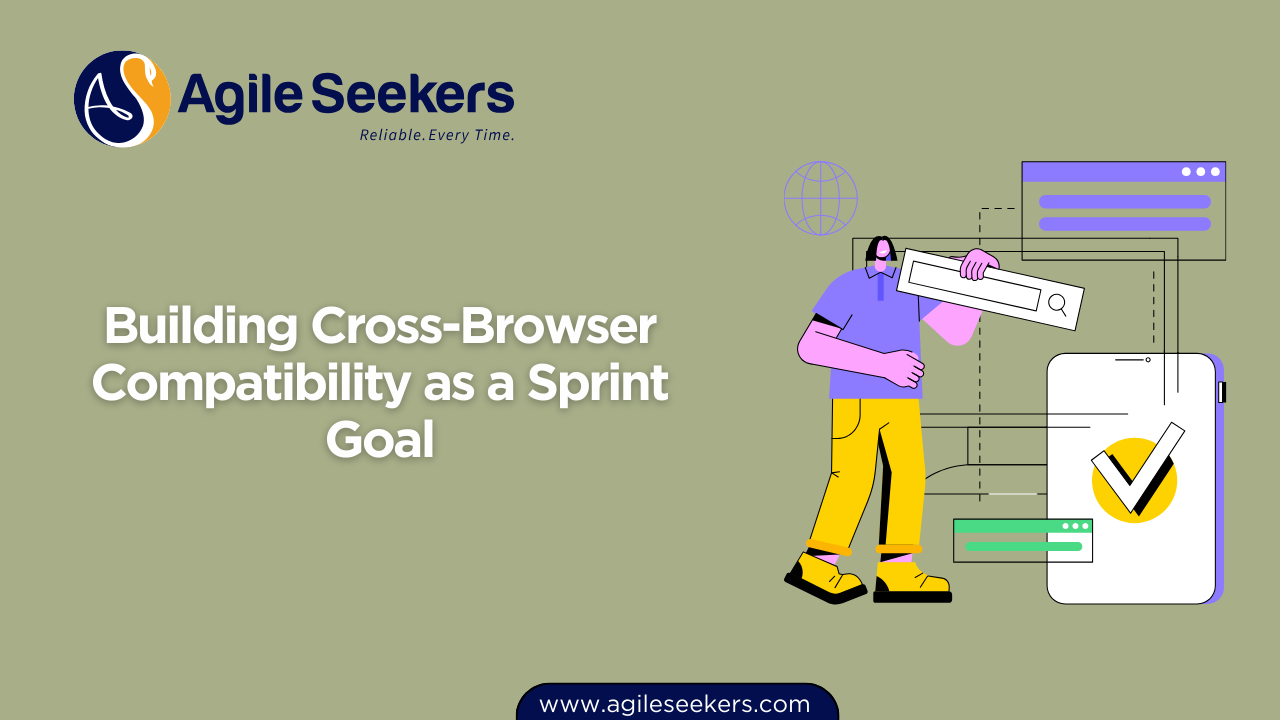
Cross-browser compatibility isn’t just a nice-to-have—it's essential for reaching users across various platforms. When development teams overlook this, even the most functional product can fail to deliver consistent user experiences. Scrum teams often focus on delivering features, but incorporating cross-browser compatibility as a sprint goal can significantly improve the product's stability, accessibility, and professionalism.
Why Cross-Browser Compatibility Deserves Sprint Focus
Different browsers interpret HTML, CSS, and JavaScript slightly differently. This means a feature that looks perfect in Chrome might break in Safari or behave inconsistently in Firefox. With users accessing applications through multiple browsers and devices, ignoring compatibility leads to frustrated users and unnecessary support overhead.
Scrum emphasizes delivering working software in short cycles. If those increments are only tested in one environment, the feedback loop becomes flawed. Adding cross-browser testing into the sprint goal ensures that all increments meet a usable standard across environments, aligning with the principles taught in Certified Scrum Master training.
How to Set Cross-Browser Compatibility as a Sprint Goal
Integrating cross-browser goals into your Scrum process requires clarity and measurable outcomes. Here's how to approach it:
- Define supported browsers and devices: Start by identifying which browsers and devices your users rely on. Use data from Google Analytics, product metrics, or user surveys.
- Establish baseline compatibility: Determine the current state of cross-browser performance for your application. Note inconsistencies in layout, functionality, or behavior across platforms.
- Refine stories with browser-specific acceptance criteria: Ensure that Product Backlog Items (PBIs) include criteria like “works correctly on Chrome, Safari, Firefox, and Edge.”
- Allocate capacity within the sprint: Cross-browser compatibility takes time. Allocate development and QA capacity specifically for this goal. It’s no different than budgeting time for automation or performance testing.
- Automate where possible: Tools like BrowserStack or CrossBrowserTesting can automate test cases across environments, reducing manual overhead.
Roles and Responsibilities in Scrum
Cross-browser compatibility isn't just the QA team's job. Every Scrum role contributes:
- Product Owner: Prioritizes backlog items that address compatibility issues and confirms that features work as expected across browsers.
- Scrum Master: Removes blockers such as missing infrastructure or lack of device/browser access. Helps the team inspect and adapt the testing process—skills emphasized during SAFe Scrum Master training.
- Development Team: Writes adaptive code and ensures proper fallbacks and graceful degradation. Collaborates with QA to verify that user stories meet compatibility standards.
When to Introduce Cross-Browser Compatibility into the Sprint
There are two effective times to plan for cross-browser compatibility in a Scrum team:
1. During Sprint Planning
Make cross-browser readiness part of the Definition of Done (DoD) for user stories. For example: “Feature X renders correctly on Chrome, Firefox, Safari, and Edge.” This approach integrates it into regular development without needing a dedicated task.
2. As a Dedicated Technical Story
Alternatively, create a standalone story titled “Ensure Feature Y Works on Safari and Firefox.” This is useful for regression testing or validating older areas of the application against updated browser versions.
Examples of Cross-Browser Compatibility Stories
| User Story | Acceptance Criteria |
|---|---|
| As a user, I want the login form to render properly across major browsers. | Login page displays correctly and functions on Chrome, Firefox, Safari, Edge. |
| As a user, I want dropdowns to behave consistently. | No flickering or layout shifts in Firefox; consistent styling in Safari. |
| As a tester, I want automated scripts to validate UI consistency. | BrowserStack integration verifies key screens across 4 browsers. |
Cross-Browser Compatibility in the Definition of Done
If your team struggles with when or how to test for compatibility, include it directly in your Definition of Done (DoD). For example:
- Code is reviewed and merged
- Unit and integration tests pass
- Feature validated on supported browsers and screen resolutions
By standardizing this, teams prevent it from being overlooked due to time constraints. This aligns with best practices discussed in CSM certification training, where quality is not a phase—it’s built in from the start.
Test Strategies for Compatibility
Teams often default to manual validation in a few browsers. That’s not scalable. Consider these strategies:
1. Progressive Enhancement
Build core functionality first, ensuring it works in all browsers. Then layer in advanced features where supported.
2. Graceful Degradation
Design for modern browsers but ensure that older browsers still offer basic functionality. This avoids hard crashes or layout breaks.
3. Automated Visual Regression Testing
Use tools like Percy or Applitools to catch visual differences introduced by new CSS or JavaScript changes. Integrate these tests in your CI/CD pipeline.
Common Compatibility Challenges
Scrum teams should keep an eye out for these recurring pain points:
- Vendor-specific CSS prefixes (e.g.,
-webkit,-moz) - JavaScript features not supported in older browsers
- Inconsistent rendering of flexbox or grid layouts
- Missing polyfills for new APIs
- Touch vs. click event behavior on mobile browsers
When to Involve the PO and Stakeholders
Stakeholders may not notice browser issues unless they’re directly affected. Invite them to reviews on different browsers. Demo features using Firefox or Safari instead of just Chrome. This visibility helps justify cross-browser testing as a sprint goal.
Benefits of Prioritizing Browser Compatibility
- Improved user satisfaction and reduced complaints
- Fewer support tickets caused by display or functionality bugs
- Higher product quality and stakeholder trust
- Faster release cycles, as teams won’t need hotfixes post-deployment
Cross-Browser Compatibility Supports Agile Values
Working software means reliable performance for all users—not just those on a specific browser. Cross-browser compatibility fits the Agile value of quality and technical excellence. Scrum Masters trained through SAFe Scrum Master certification are encouraged to support engineering practices like this that directly impact user value.
Conclusion
Building cross-browser compatibility into your sprint goals ensures your product reaches more users, delivers a polished experience, and reduces future tech debt. By planning for it, defining clear DoD criteria, and sharing responsibility across the Scrum team, compatibility becomes a standard—not an afterthought. It’s a strategic quality goal that aligns well with both CSM training principles and Scrum Master certification best practices.
Also read - Managing Test Data Strategy in Scrum for Automated and Manual QA
Also see - Implementing Accessibility (a11y) Standards as Part of Scrum Definition of Done




















