Automating CE Activities: Tips & Tools
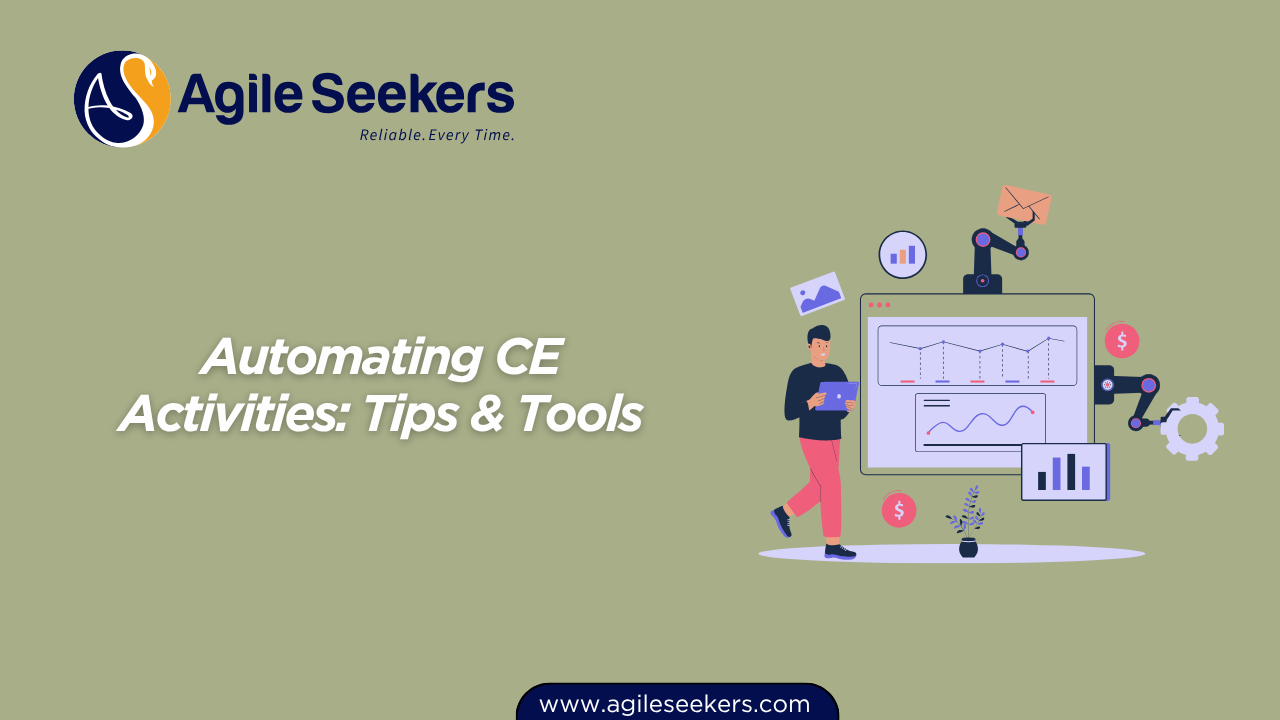
Continuous Exploration (CE) is the engine that powers innovation in Lean-Agile organizations. It’s where new ideas are discovered, hypotheses are formed, and customer needs are validated. Automating CE activities can save time, reduce human error, and help organizations rapidly test and validate their assumptions. In this post, let’s break down practical tips and proven tools for automating CE, ensuring your pipeline supports true agility and delivers value with every iteration.
What is Continuous Exploration?
Continuous Exploration sits at the start of the Continuous Delivery Pipeline (CDP) in SAFe®. It focuses on understanding market needs, defining solutions, and preparing a steady flow of work for delivery teams. CE blends market research, user feedback, hypothesis-driven development, and solution evaluation. Automating key CE activities means teams can validate ideas quickly, focus on what matters, and reduce hand-offs.
The Four Pillars of CE
Automating CE starts by understanding its core activities:
-
Hypothesis Forming
-
Research and Data Gathering
-
Solution Definition
-
Solution Evaluation
Let’s see how automation supports each pillar.
1. Automating Hypothesis Forming
Hypothesis-driven development lets teams make informed guesses about what users want, and then test those assumptions. But how do you automate something that sounds so creative?
Tips:
-
Use digital whiteboards like Miro or Mural to capture and organize hypotheses in real time.
-
Integrate with issue trackers (Jira, Azure Boards) to automatically log and prioritize hypotheses as backlog items.
-
Build templates for hypothesis statements to standardize entries and reduce manual formatting.
Tools:
-
Miro/Mural: For remote, collaborative hypothesis mapping.
-
Jira/Azure DevOps: For backlog integration and tracking.
-
Confluence: To automate documentation, link hypotheses to experiments, and ensure traceability.
2. Automating Research and Data Gathering
Real insights require strong data. Automation removes bias, speeds up analysis, and gives teams a constant stream of actionable information.
Tips:
-
Automate customer surveys and feedback loops using tools like Typeform or Google Forms.
-
Pull analytics data from your website, product, or mobile app using APIs or platforms such as Google Analytics and Mixpanel.
-
Use web scraping to monitor competitor sites, gather trends, or pull reviews for analysis.
Tools:
-
SurveyMonkey/Typeform: Schedule, send, and process user surveys.
-
Google Analytics/Mixpanel: Real-time product usage analytics.
-
Zapier/Make (Integromat): Automate data collection by connecting feedback and analytics platforms to Slack or email.
Example in Action: When a user completes a survey via Typeform, Zapier instantly sends the results to a dedicated Slack channel for the product team, cutting manual aggregation and speeding up response times.
3. Automating Solution Definition
Once you have validated hypotheses and gathered research, it’s time to define solutions and shape features for delivery. Automation here focuses on translating insights into actionable work.
Tips:
-
Use automated requirement gathering templates in Confluence or Google Docs.
-
Integrate roadmapping tools (Aha!, Productboard) with backlog systems, so new features flow straight into PI planning.
-
Set up rules in Jira to auto-create user stories from approved solution drafts.
Tools:
-
Aha!/Productboard: Automate roadmap updates based on feedback and research.
-
Jira Automation: When a new requirement is logged, Jira can automatically assign it to the right team and sprint.
-
Confluence Templates: Standardize feature documentation, ensuring consistent quality and structure.
4. Automating Solution Evaluation
Quickly validating if your solution works is essential in Lean-Agile development. Automation lets you run experiments and collect feedback at scale.
Tips:
-
Deploy feature toggles to test solutions with a subset of users. Platforms like LaunchDarkly make this process seamless.
-
Use A/B testing tools to evaluate which version of a feature performs best.
-
Automate the collection of Net Promoter Score (NPS) or product feedback right after feature release.
Tools:
-
LaunchDarkly/Unleash: Manage feature toggles and controlled rollouts.
-
Optimizely/VWO: Run and analyze A/B tests.
-
SurveyMonkey/Delighted: Automate feedback requests tied to product releases.
Example in Action: After a new feature goes live, LaunchDarkly rolls it out to 20% of users. Delighted sends automated feedback surveys to those users, and results feed into the product dashboard for real-time evaluation.
Tips for Scaling CE Automation
Automating CE activities isn’t just about tools—it’s about creating a culture of continuous learning and feedback. Here are some tips for scaling CE automation across your organization:
-
Start small, scale fast: Automate one CE activity at a time. Prove value, then expand.
-
Integrate your toolchain: Link feedback, roadmapping, and backlog tools for seamless flow.
-
Monitor and optimize: Regularly review how well your automation is working. Use Flow Metrics to assess impact.
-
Train your teams: Encourage certification and training to maximize the value of automation.
Building Skills for CE Automation
Mastering CE automation requires strong Lean-Agile skills and practical know-how. Consider formal training to accelerate your journey:
-
Leading SAFe Agilist Certification Training: Get a foundation in scaling Agile and understand the full CDP, including automation.
-
SAFe Product Owner/Product Manager (POPM) Certification: Learn how to connect CE activities directly to value delivery, and use tools to automate prioritization and feedback.
-
SAFe Scrum Master Certification: Equip Scrum Masters with automation strategies for backlog management and solution evaluation.
-
SAFe Advanced Scrum Master Certification Training: Go deeper into automating flow and optimizing team collaboration across ARTs.
-
SAFe Release Train Engineer Certification Training: RTEs play a key role in automating feedback, reporting, and flow throughout the pipeline.
Pitfalls to Avoid When Automating CE
While automation boosts speed and efficiency, be mindful of common mistakes:
-
Over-automation: Not every CE task needs automation. Automate repetitive, time-consuming activities, but keep room for creative and strategic work.
-
Lack of integration: Automation silos slow teams down. Ensure tools connect smoothly, sharing data and insights.
-
Ignoring feedback: Automation is no substitute for real human insight. Always supplement automated data with conversations and direct observation.
Real-World Example: Automating Hypothesis Validation in a SAFe Organization
A global fintech company wanted to reduce the time spent validating new product ideas. They set up automated forms in Google Forms to capture hypotheses. Zapier sent responses directly to Jira as new backlog items. The product team used LaunchDarkly to release feature toggles for early adopters, and Delighted sent feedback surveys automatically after use. This setup reduced their average feedback cycle from three weeks to three days.
Final Thoughts
Automating CE activities unlocks a smoother, faster, and more reliable flow from idea to validated solution. By leveraging proven tools and integrating them into your Lean-Agile process, you empower teams to deliver value continuously. With proper training and the right certifications, your organization can make automation a natural part of your Continuous Exploration journey.
If you’re ready to dive deeper, explore Leading SAFe Agilist Certification Training or SAFe Product Owner/Product Manager (POPM) Certification to build the skills needed for successful CE automation.
Also read - Measuring Flow: Metrics to Optimize Your Pipeline
Also see - CI Best Practices for Small-Batch Delivery




















