Top 10 AI Tools Every Scrum Master Should Explore
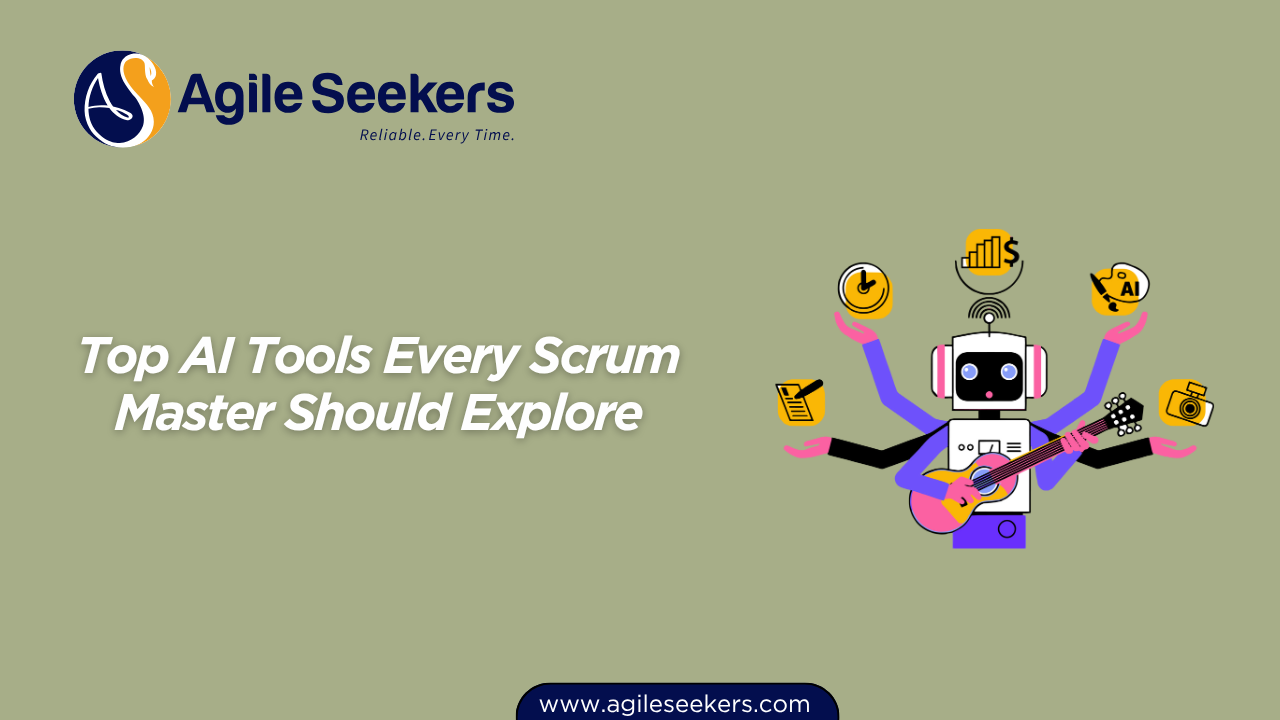
AI isn’t replacing Scrum Masters. But it is transforming how they work—starting with the tools they use daily.
If you're a Scrum Master looking to stay ahead of the curve, it’s not enough to know Jira and Zoom. You need to understand how AI can remove blockers, simplify sprint planning, enhance retrospectives, and help teams deliver value faster. Let’s break down the most useful AI tools worth exploring and how they support different parts of the Scrum workflow.
1. Jira with AI-Powered Automation (Atlassian Intelligence)
Jira isn’t new, but Atlassian’s AI upgrades change how teams interact with it.
What it does:
-
Uses natural language to generate user stories
-
Offers smart suggestions for sprint goals and backlog items
-
Automates repetitive task flows across sprints
Why it matters for Scrum Masters:
This means fewer manual updates, cleaner boards, and more time to focus on removing team impediments. You can learn more about Atlassian’s AI here: Atlassian Intelligence
2. Notion AI
Notion is already a flexible knowledge base and task tracker, but its AI features make it a smart partner in sprint retrospectives and facilitation.
Best uses for Scrum Masters:
-
Summarize team notes automatically after retrospectives
-
Brainstorm sprint goals or retrospective ideas using AI prompts
-
Draft daily stand-up summaries from team inputs
Bonus: It helps keep your Scrum artifacts tidy and up to date without constant manual editing.
3. ChatGPT (for Standups, Retro Scripts & Coaching)
Used the right way, ChatGPT becomes a productivity booster for Scrum Masters.
How to use it:
-
Draft retrospective questions tailored to your team
-
Simulate difficult stakeholder conversations for coaching practice
-
Rewrite user stories in INVEST format
It’s especially helpful in remote or hybrid settings where facilitation requires flexibility.
4. Tability – AI for OKRs and Alignment
Scrum Masters often help teams align sprint goals with larger outcomes. That’s where Tability’s AI features come in.
Why it’s helpful:
-
Tracks progress on OKRs automatically
-
Generates weekly summaries for stakeholder updates
-
Suggests focus areas based on objective progress
It ensures your sprints are not just about velocity—but about delivering aligned value.
5. Miro + AI – Smarter Retrospectives and Planning
Miro’s AI-enhanced features are game changers for online collaboration.
Scrum Master benefits:
-
Auto-clusters sticky notes during retrospectives
-
Summarizes brainstorming sessions
-
Suggests retrospective themes or sprint planning points
It helps speed up remote collaboration while still keeping it human and visual.
6. Parabol – AI-Facilitated Retrospectives
Parabol is a go-to tool for remote retrospectives. Their AI takes things a step further.
Top features:
-
Automatically drafts meeting summaries and action items
-
Detects emotional tone in team feedback
-
Suggests follow-up experiments for improvement
This is particularly useful for Scrum Masters working with distributed teams or new squads.
7. Asana AI – Predictive Work Management
Asana is evolving into a predictive work hub.
Why it’s worth checking out:
-
Predicts risk areas in projects and tasks
-
Recommends deadlines based on past performance
-
Suggests priority tasks for upcoming sprints
This helps Scrum Masters get ahead of potential sprint blockers before they derail the plan.
8. ScrumGenius + AI
ScrumGenius already automates daily standups. The AI integration now goes further.
Features include:
-
Detects team blockers from responses
-
Suggests improvements for team collaboration
-
Generates reports from daily standups
Great for reducing Scrum admin time and focusing on coaching and facilitation instead.
9. Trello + Butler AI
Trello’s simplicity makes it great for smaller Agile teams, and its Butler automation tool adds powerful AI-driven rules.
How it helps Scrum Masters:
-
Auto-assign tasks when cards are moved
-
Sends reminders for backlog grooming or sprint reviews
-
Generates summaries of sprint activities
Perfect for teams that need lightweight Agile tooling.
10. AI for Scrum Masters Certification
Knowing the tools isn’t enough—you need to know how to apply them in the real world. If you’re serious about integrating AI into your Scrum practice, take a look at the AI for Scrum Masters Certification.
You’ll learn how to:
-
Automate key Scrum ceremonies
-
Use AI to enhance team performance
-
Coach teams using AI insights
-
Evaluate tools and choose the right one for your context
This training is built specifically for Scrum Masters who want practical, job-ready AI skills—not just theory.
Bonus: Tools on the Horizon
Here are a few more that are still emerging, but worth keeping an eye on:
-
Reclaim.ai: Helps teams optimize calendars and work time
-
Akkio: AI-driven forecasting for product planning
-
Hypercontext: AI-generated meeting agendas and follow-ups
Scrum Masters who invest early in mastering these tools will set themselves apart—not just as facilitators, but as force multipliers for their teams.
Wrapping It Up
Here’s the thing—AI won’t replace what Scrum Masters do best: coaching, facilitating, guiding teams, and building trust. But it can take the grunt work off your plate, so you have more space to do what actually drives outcomes.
If you're new to this and want to build confidence in using these tools, start small. Try adding Notion AI or Parabol to your next retrospective. Use ChatGPT to prep for your next stand-up. And if you want structured training, the AI for Scrum Masters Training is built exactly for this next chapter in Agile.
Also read - Practical Ways to Use AI in Agile Sprint Planning
Also see - AI Powered Retrospectives That Actually Deliver Insights




















